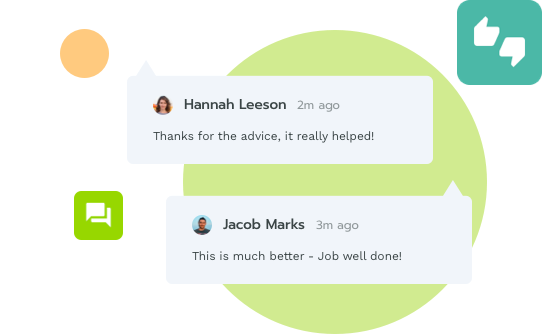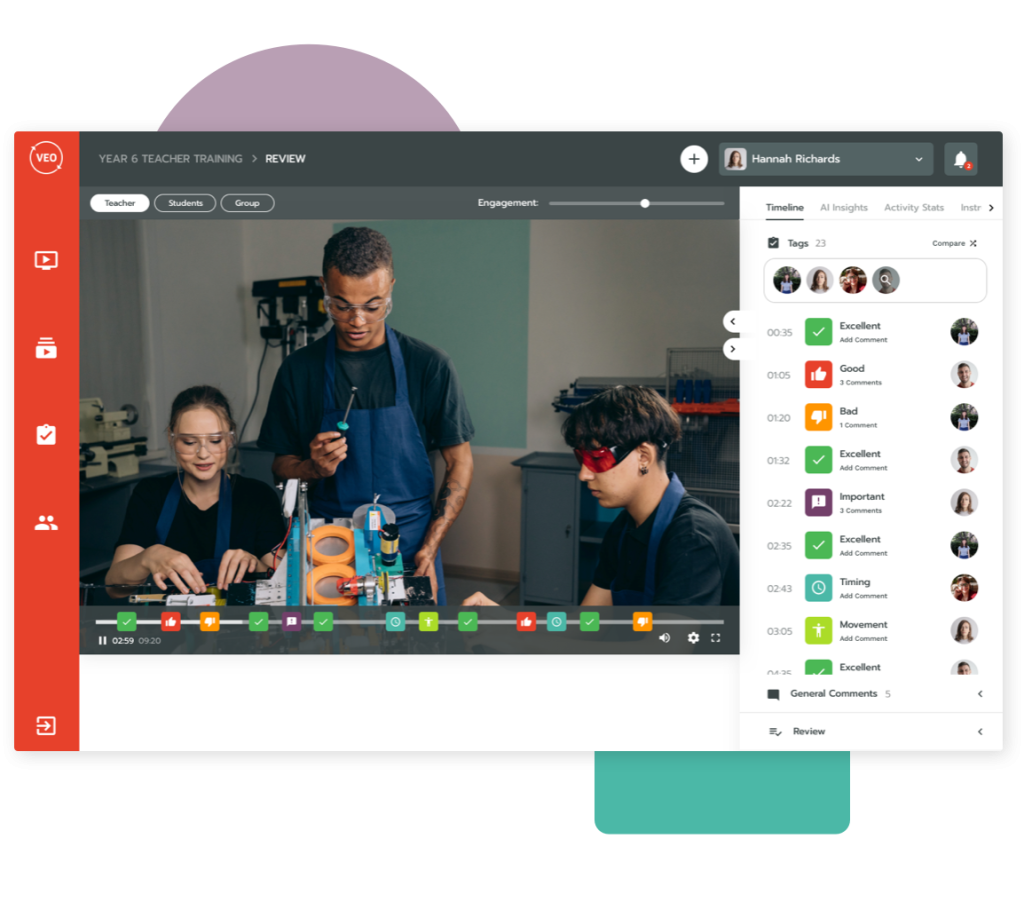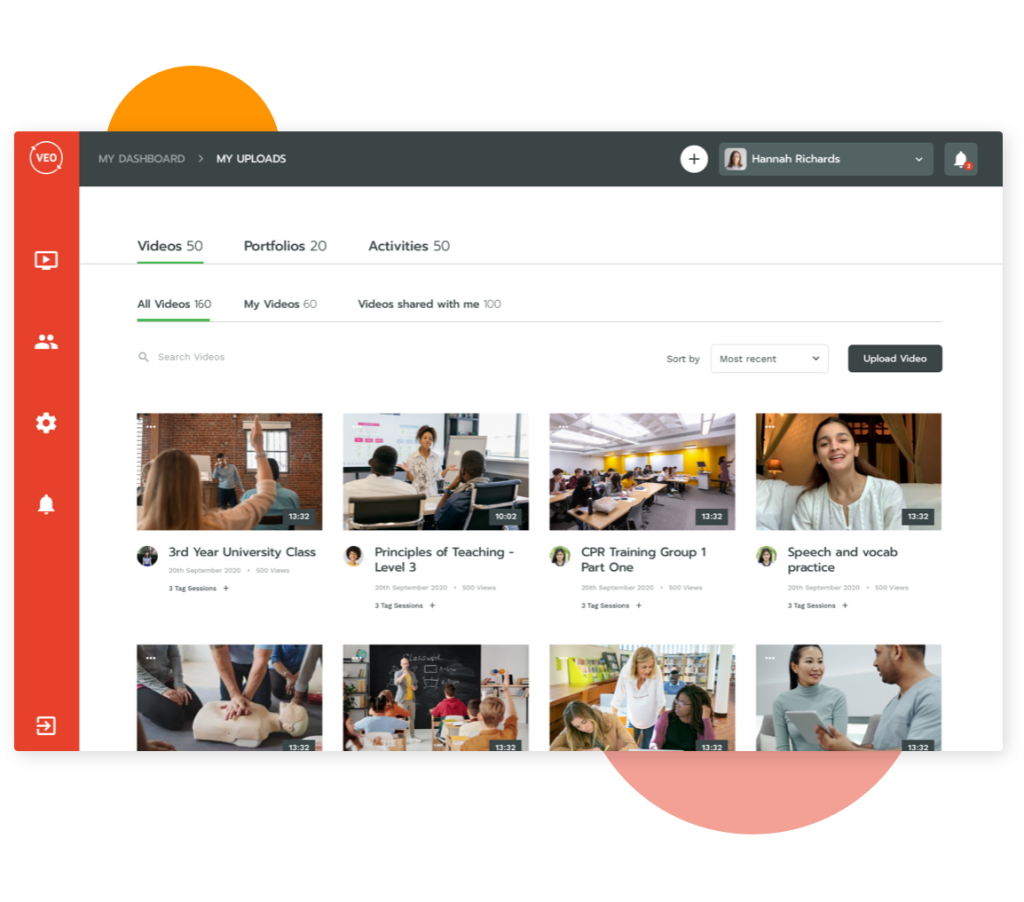Regular, Effective Video Debrief – Make it a Habit for all Students
Step 01
Students Recorded
A student or group of students is recorded performing a simulation. By recording on mobile devices, all students can either be practicing or recording at any one time.

Step 02
Tag
The student uploads the video to their VEO account and watches the video back to tag key strengths and areas for improvement in their simulation. They can annotate these moments and ask questions for peers or lecturers to respond to.
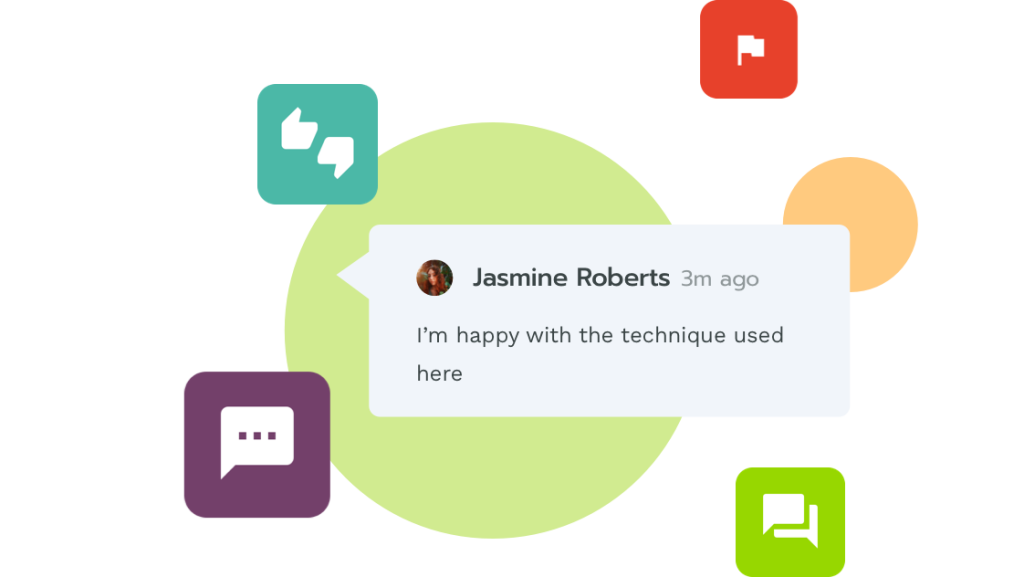
Step 03
Share
The student shares the video securely with their colleagues or faculty team on the VEO app.
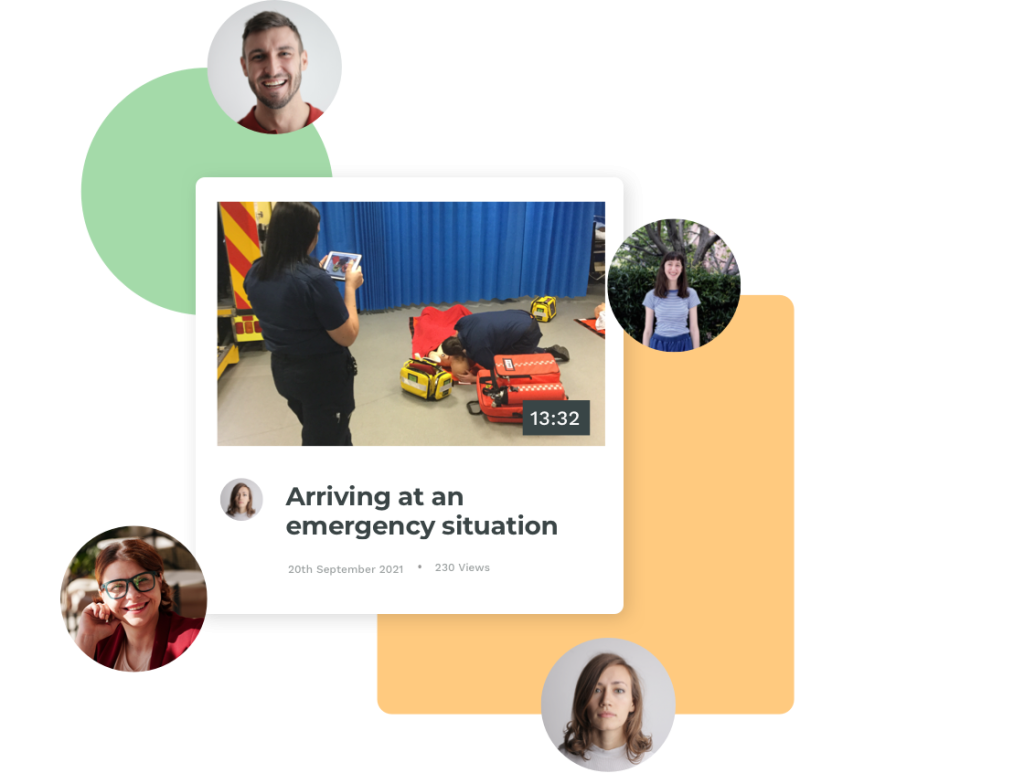
Step 04
Review
Peers and/or lecturers view the video on their accounts, jumping straight to the moments the student has tagged, adding feedback and comments directly against those moments.