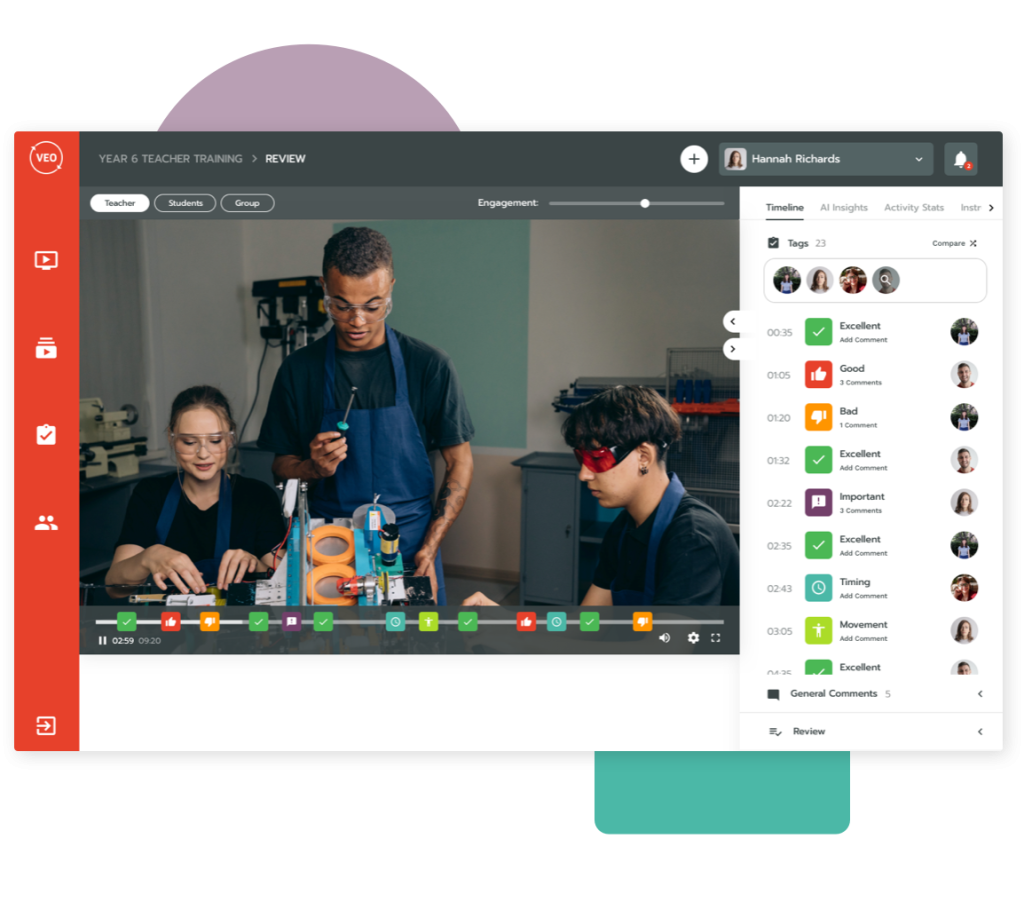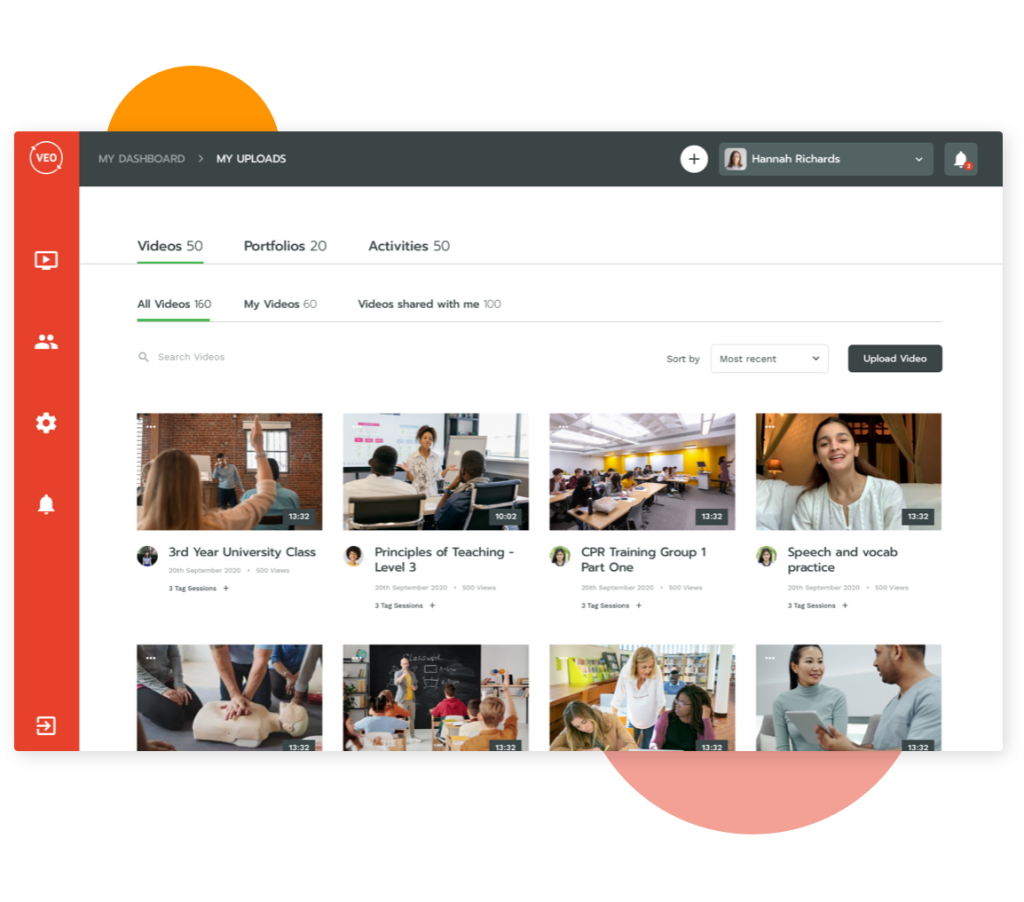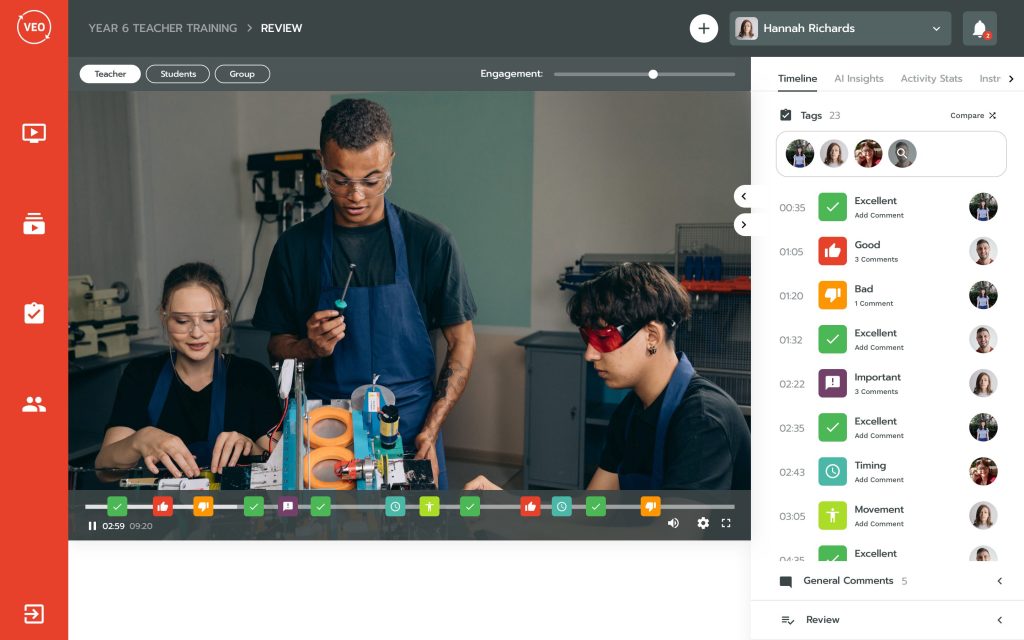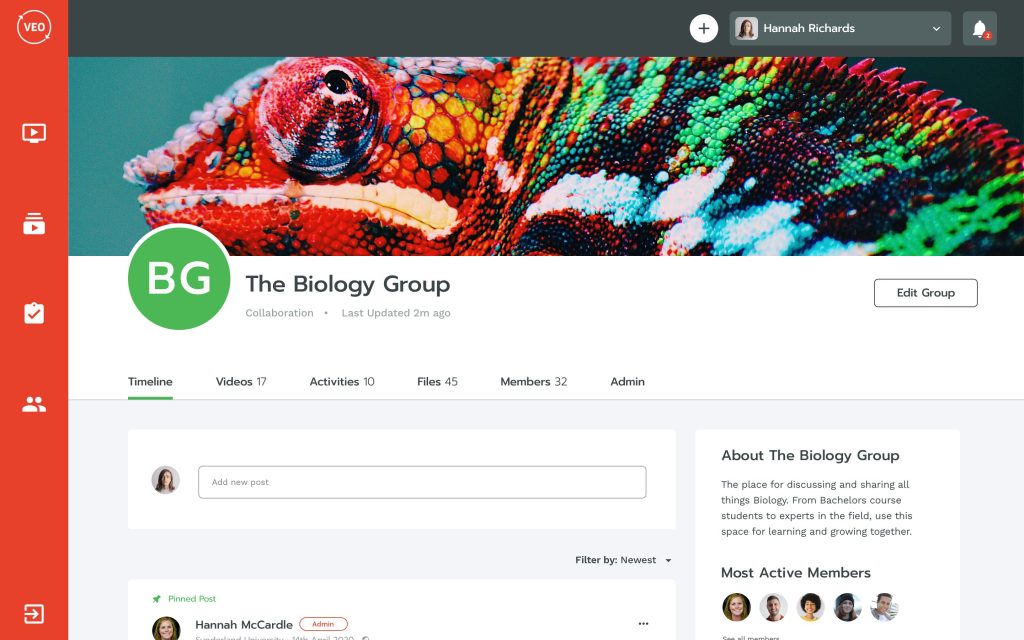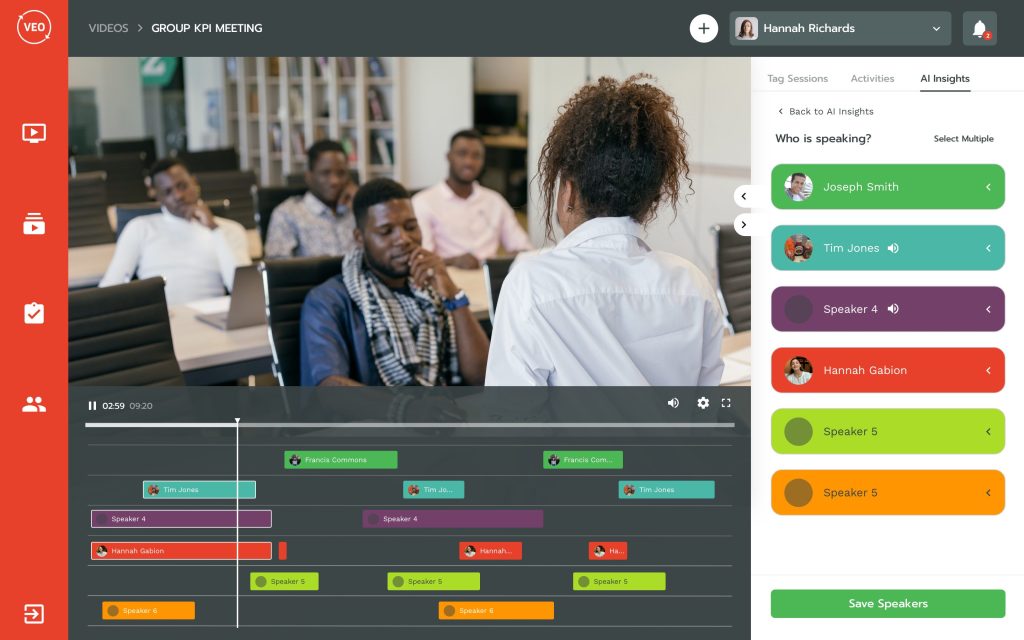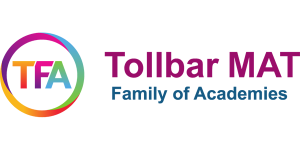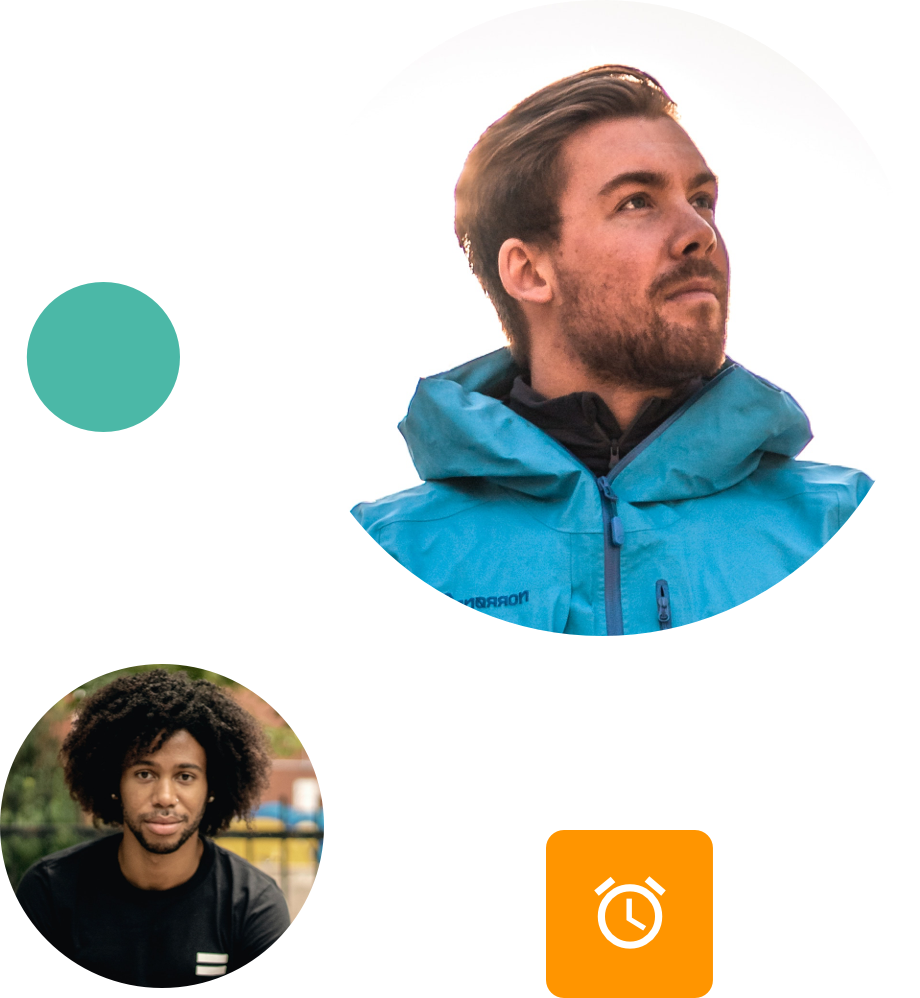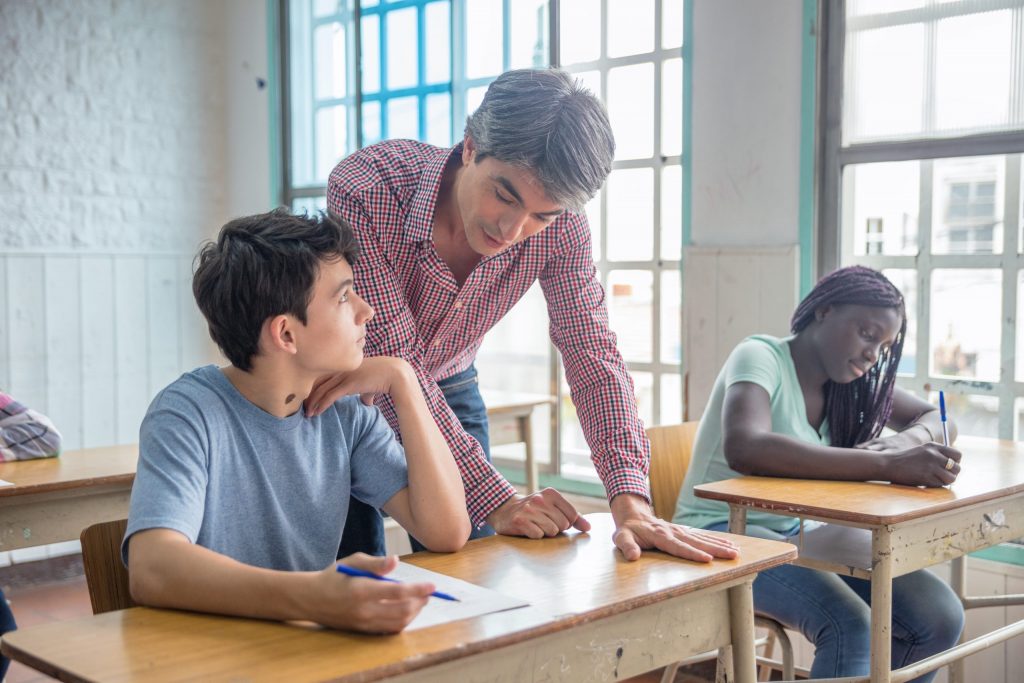How to use VEO
Remote SVQ Assessments
Students can gather video evidence towards their SVQ assessments, share it with assessors through VEO, and continue progressing through their award.
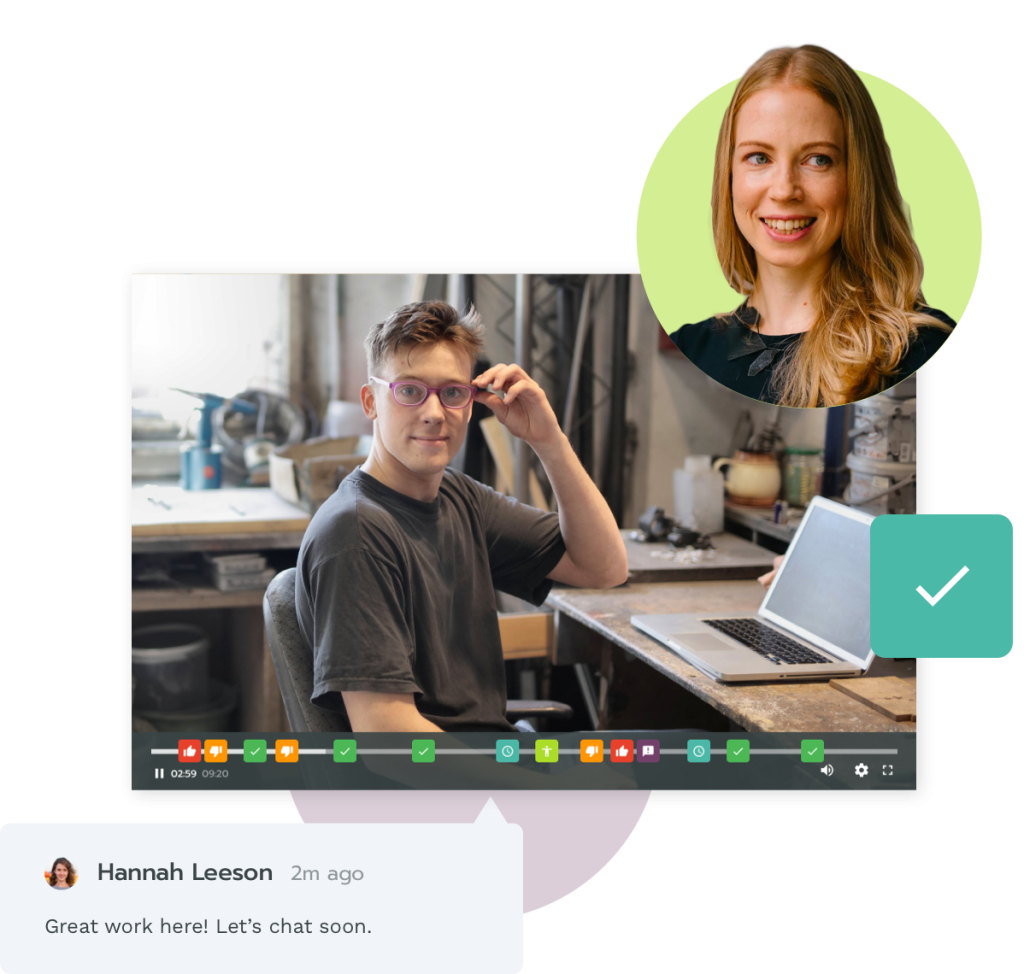
Assess Students Remotely
Record Skill Demonstrations
Tag key moments
Give rich feedback
Assess Students Remotely
SVQs have a holistic approach to acquiring the knowledge, skills and values required to operate safely with people who use the services at the centre.
While Covid-19 restrictions are in place, it’s important to find alternative ways to continue engaging, learning, teaching and gathering evidence so that SVQ qualifications can still be completed.
In most cases, students will be continuing to practice within work settings where there will be opportunities to gather evidence which can be used in reflective accounts or professional discussion.
The SQA and the SSSC have provided guidance to support SVQ assessment centres, which includes the use of VEO (video enhanced observation) as an evidence gathering tool to support remote assessment of practice.
Individuals can record video and written evidence to share with assessors securely through the VEO platform.
Below is a step by step guide to how it works.
1. Student records demonstration of practice
Once the candidate and assessor have reviewed current evidence and identified gaps, they can plan to fill evidence gaps using video.
The individual can record themselves demonstrating skills for evidence towards their assessment (with the permission of others involved), so the assessor can observe them remotely. This can be done easily with a smartphone or tablet.
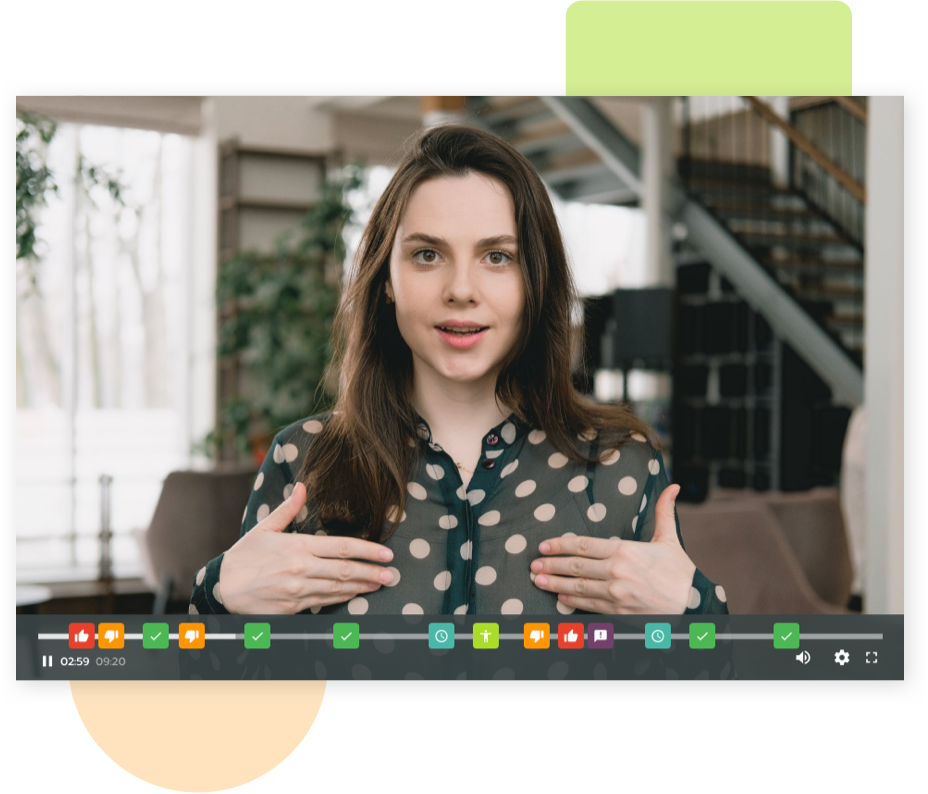
2. Student uploads and tags the video
Videos can then be uploaded to the individual’s private VEO portal. The student can use VEO’s video tags to pinpoint key moments where they are demonstrating specific skills to be observed and assessed.
Notes can be added to each tag to give extra explanation to the video evidence being provided to the assessor. Students can also upload documents containing written information or professional discussion so that all evidence is collated in one place.
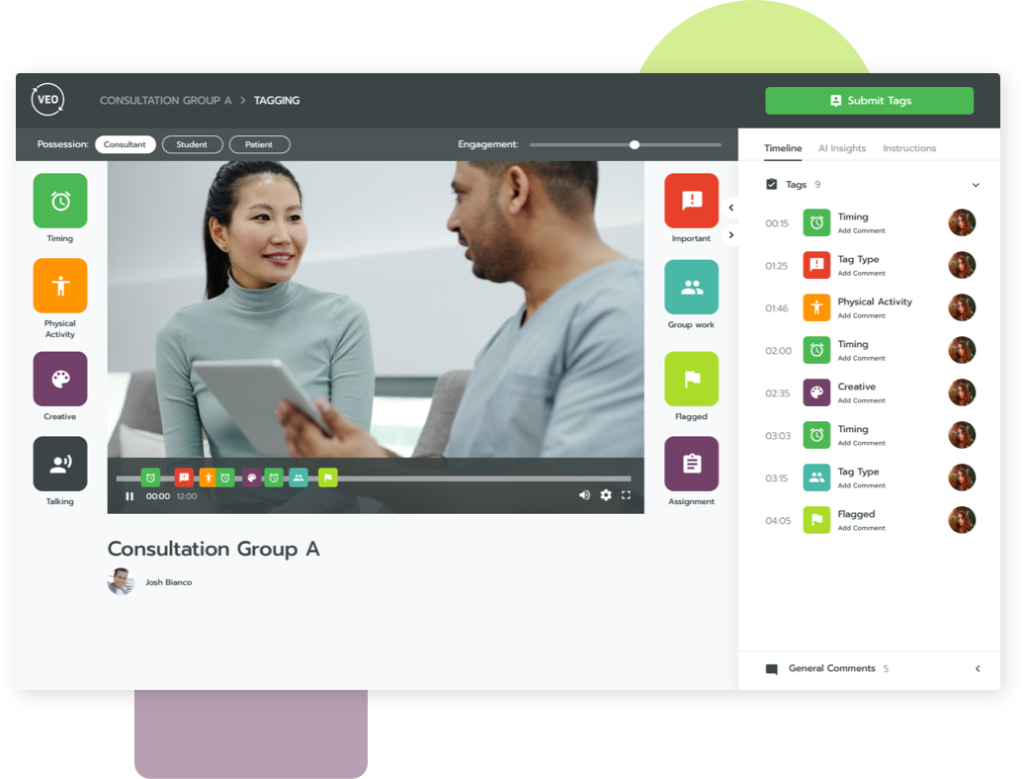
3. Assessor receives video for observation
The student can share the video with their assessor via an email invite sent directly from the secure VEO portal. The assessor can jump to each tagged moment to observe relevant parts of the student’s video.
Tags also enable the assessor to insert positive comments or points for personal development at the particular point it’s happening. This lessens the ambiguity that can be caused by feedback given after direct observation.
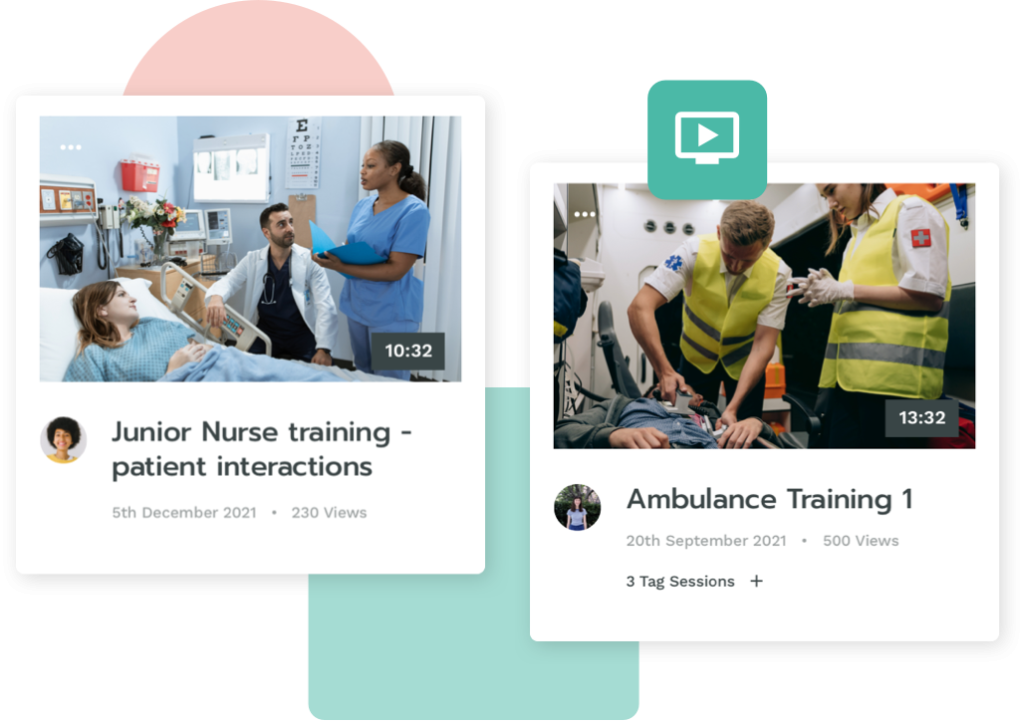
Enrich your feedback today
Empower individuals to take control of their own learning with VEO