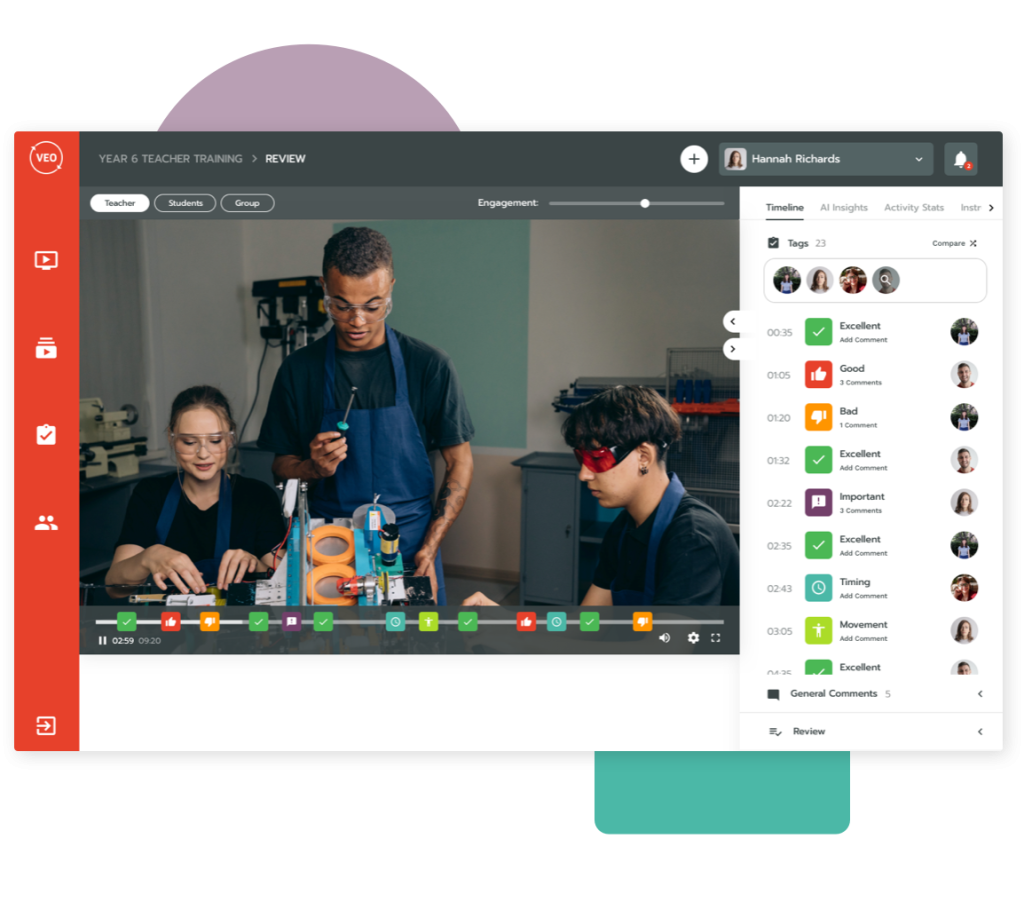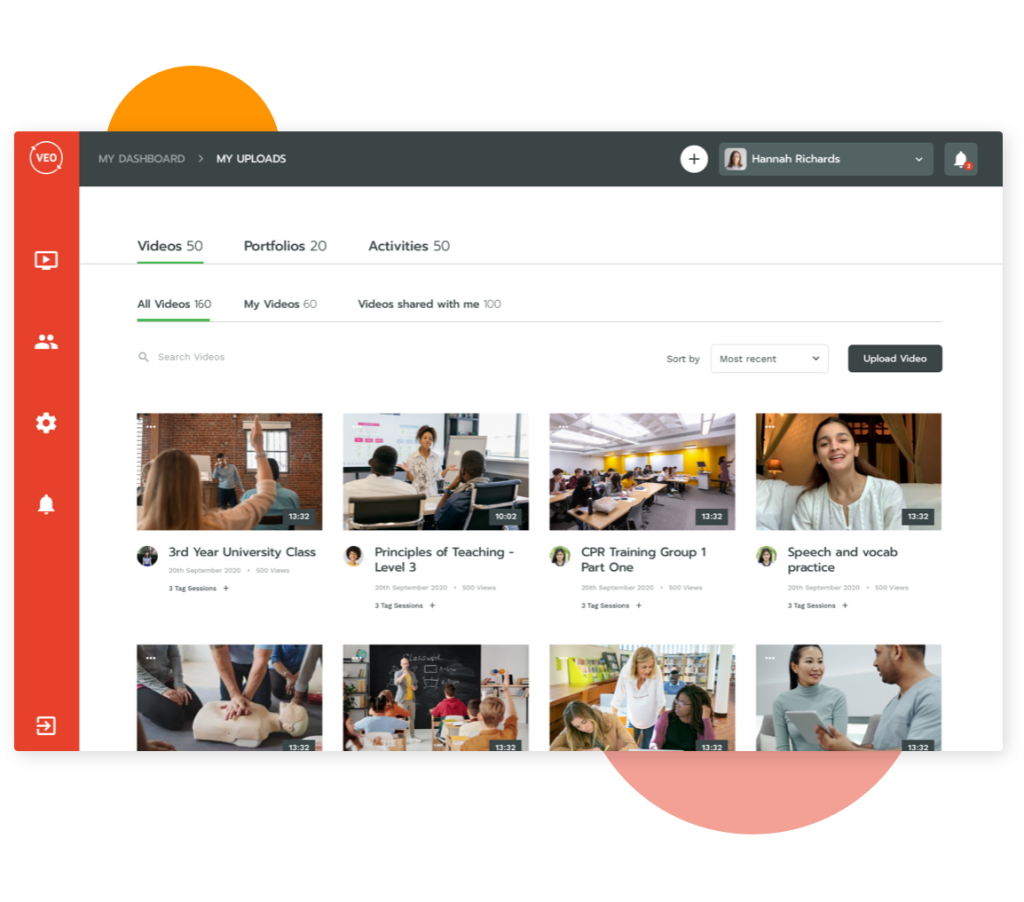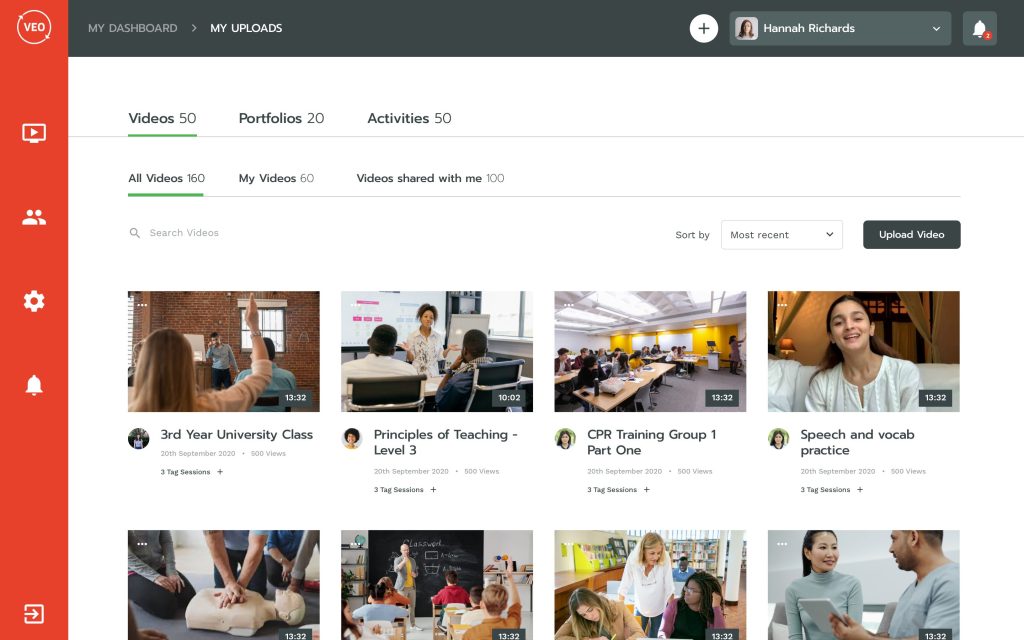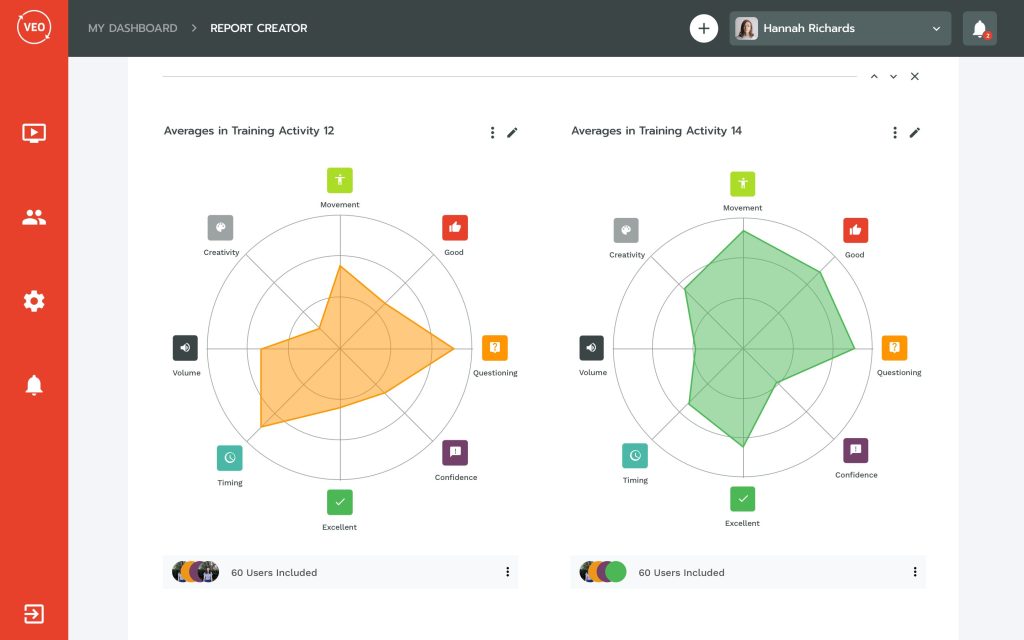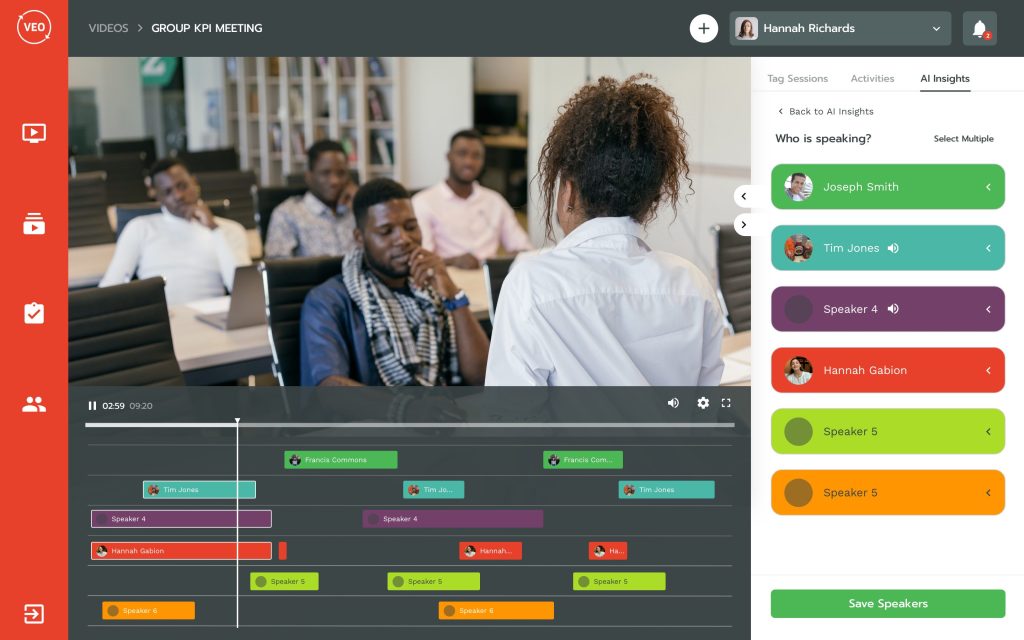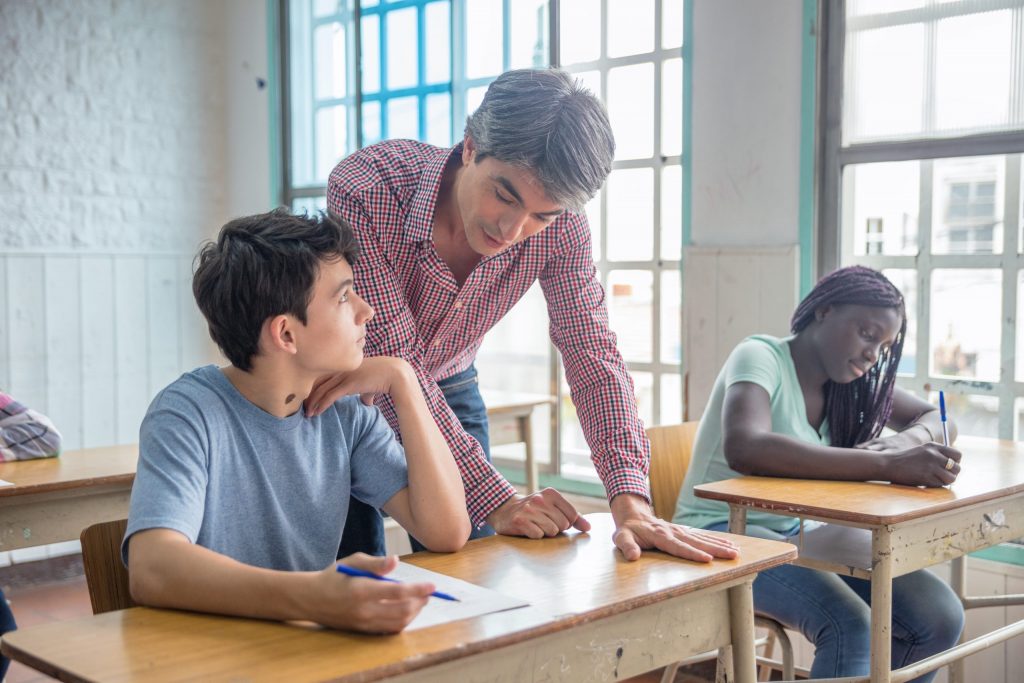How to use VEO
Engaging Video Learning
Use VEO to create engaging video learning experiences for your learners.
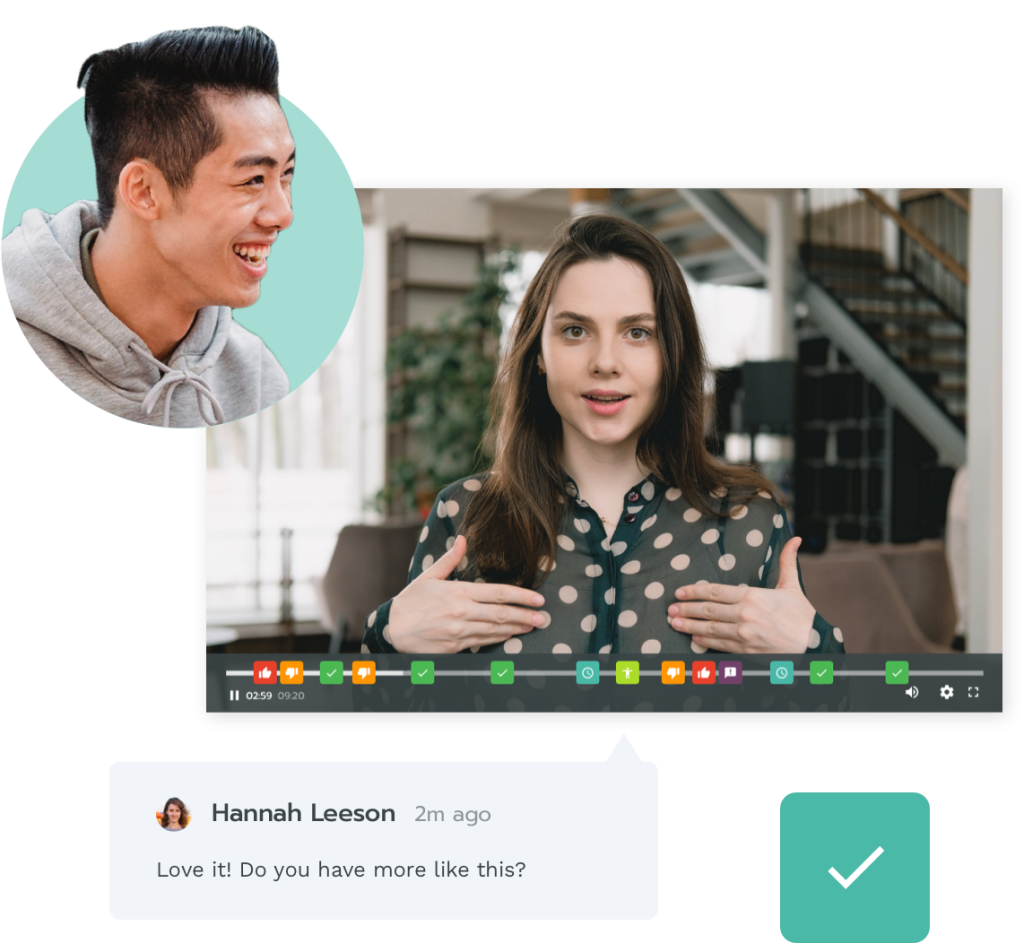
Produce engaging content
Give expert guidance
Increase student engagement
Improve skills
Create Engaging Video Content
Video is great but, on its own, it isn’t the most interactive way to deliver course content. VEO changes this, by encouraging engagement and discussions directly on videos.
Using VEO’s unique set of tools, you can enhance your learners’ in-depth understanding of just about any subject.
This drastically increases the value you can get from existing learning materials. It also improves the remote learning experience by connecting learners around specific moments in video.
Here’s how it works:

Produce engaging content
Through video, coaches and teachers can clearly demonstrate skills or explain how to get the best learning from resources they’re providing. They tag the video with comments or insights.

Give expert guidance
VEO takes this engaging video content to a new level, as learners can ask questions, share ideas and make comments directly on key moments in the videos.
Coaches and teachers can then respond directly with expert advice and guidance based on specific requests.
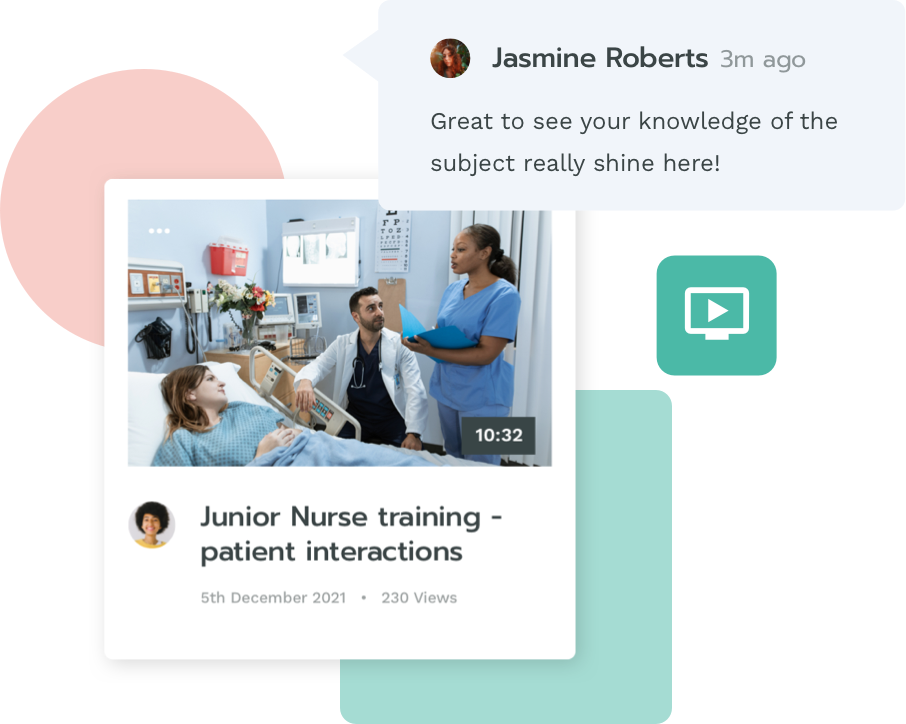
Increasing video engagement
Tests have shown that using VEO vastly increases the engagement with video learning since busy students can quickly access key moments highlighted by their teacher or coach, and tag their own specific points of interest to come back to later on.
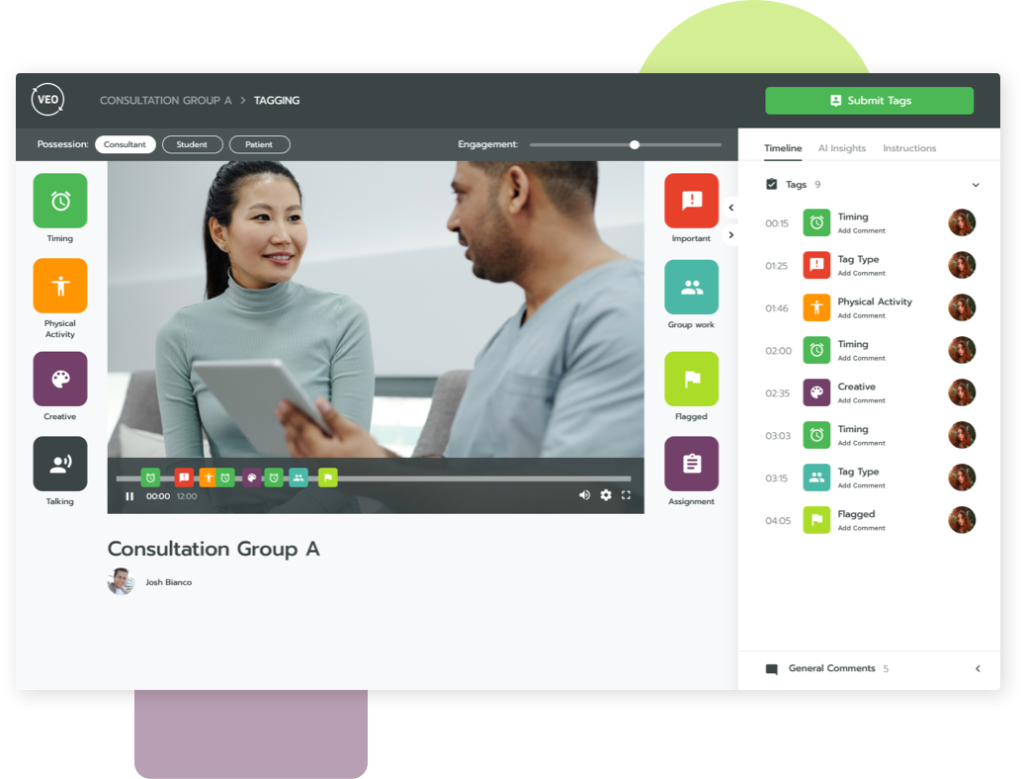
Improving skills
Teachers can check which students are up to speed on their remote learning schedule by viewing tags and comments, and can respond quickly to any gaps in knowledge.
With this increased engagement, teachers are actively supporting students to get the most out of their teaching resources, resulting in improved skills.

Increase engagement in your classroom
Create engaging video learning experiences for your learners with VEO