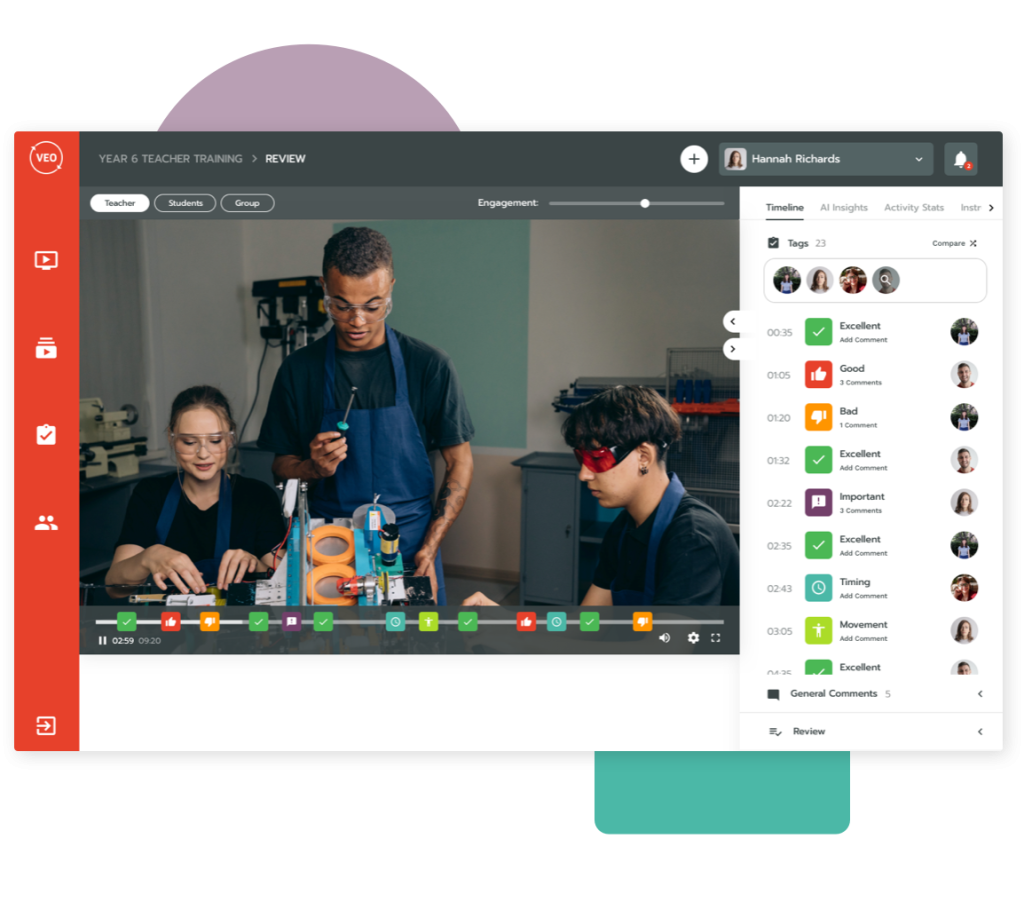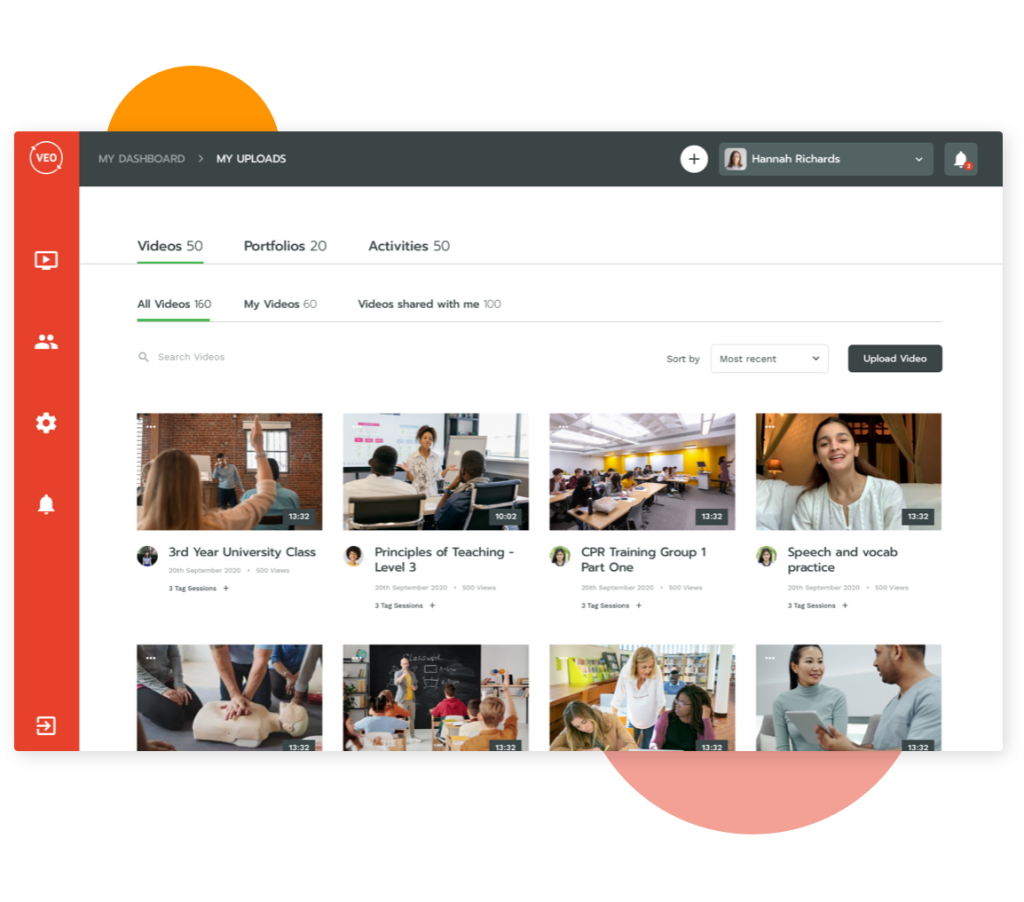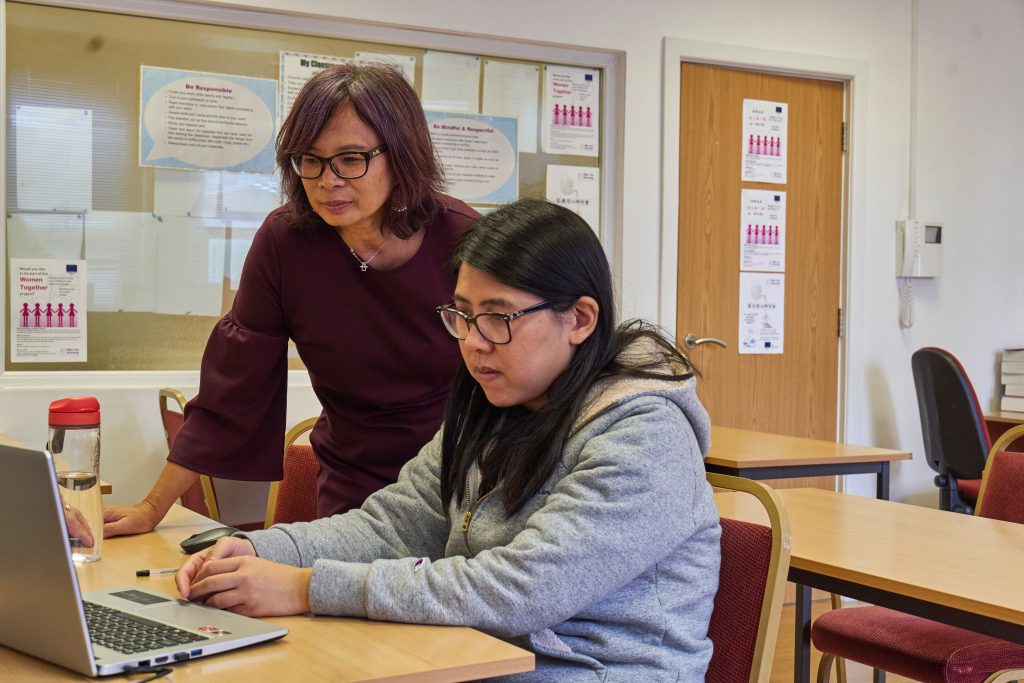Capturing and tagging videos using VEO brings incredible opportunities to give hugely constructive student feedback and create transformational learning moments.
But how and why is it more productive to use VEO over traditional feedback methods?
1. Give feedback quickly
VEO allows teachers to record classroom activity as it happens to create a visual source to feedback on. Videos can be tagged live in the classroom or located quickly and easily after class, where key points for improvement or praise can be recorded without the need for paperwork.
Giving feedback quickly means that the learning is fresh in the student’s mind, and having the activity recorded can provide another level of clarity and understanding. For example, if a student doesn’t undertake a science experiment correctly, a teacher can show them exactly where they can make improvements.
2. Share examples of good work
Video records specific learning moments, but VEO’s powerful tagging software adds a huge amount of value beyond simply having a visual record of classroom activity.
Teachers can show pupils examples of good practice, with tags and comments clearly explaining not only how to do something, but why it’s done a certain way. Then, the video remains available, with the key moments highlighted, for the students to refer back to and continue learning from.
3. Identify students that may need more support
VEO records lesson content, offering teachers the ability to go back and review it, either as the lesson is unfolding, or at a later date. This provides them with the opportunity for additional focus on individual students, whereas in the midst of a lesson, the teacher is unlikely to be able to dedicate all their attention to one student.
Based on any observations made by the teacher using VEO, intensive support can be offered to students where required, helping to improve their learning experience.
4. Give student feedback that boosts confidence
In the classroom, the teacher is required to split their time between several students, meaning that each student may only receive a couple of minutes of feedback on any given task.
VEO allows clear feedback to be given to all students as a visual resource where they can see for themselves what they did well, as well as what could be improved on.
Furthermore, the ability to go back and review older videos can visually show a student’s progression over time and significantly boost their confidence.
5. Encourage students to give each other feedback
As well as facilitating teacher feedback, VEO can enable peer feedback to be given by offering the ability for students to leave tags in videos too.
Peer reviewing can be especially helpful as students often learn more from people at their own level of learning. Not to mention, the act of providing feedback can strengthen a student’s own understanding of a particular topic.
Want to try for yourself?
VEO’s tagged videos can give students invaluable visual feedback, creating lightbulb learning moments in what they do.
Contact us to arrange a free demo.
Email: info@veo-group.com
Call: +44 (0) 191 228 6965