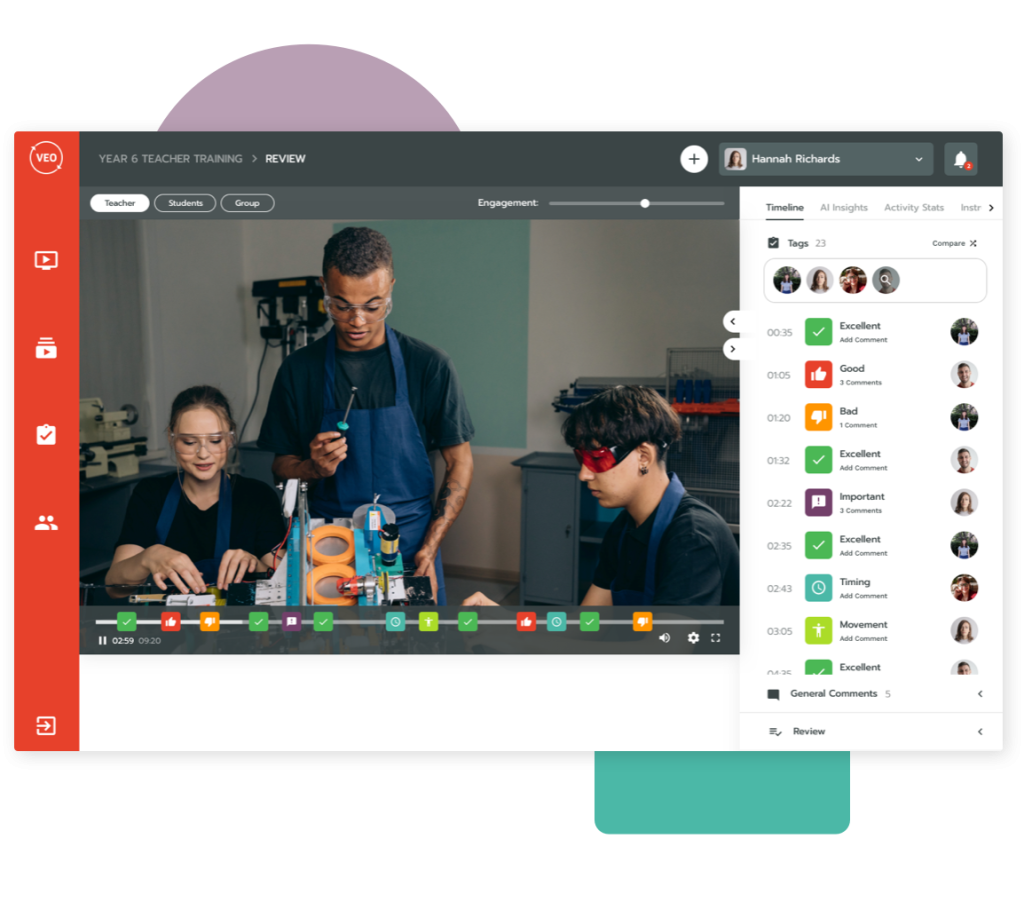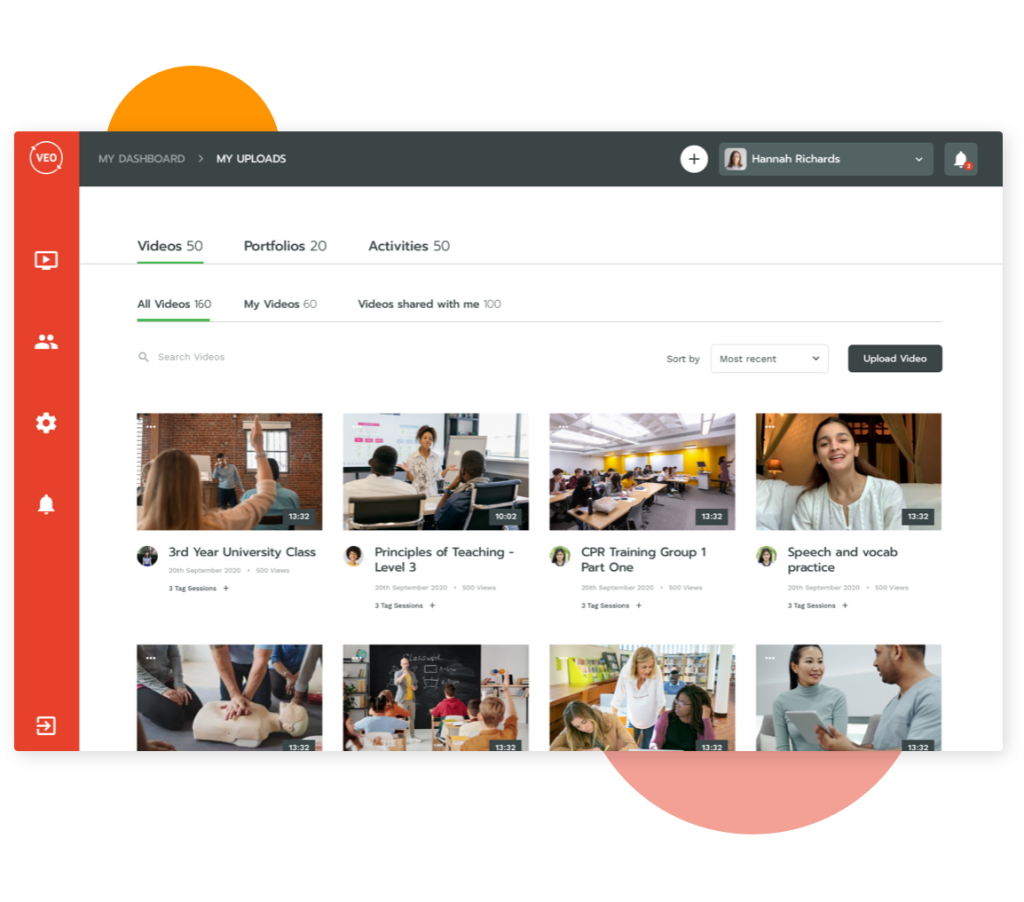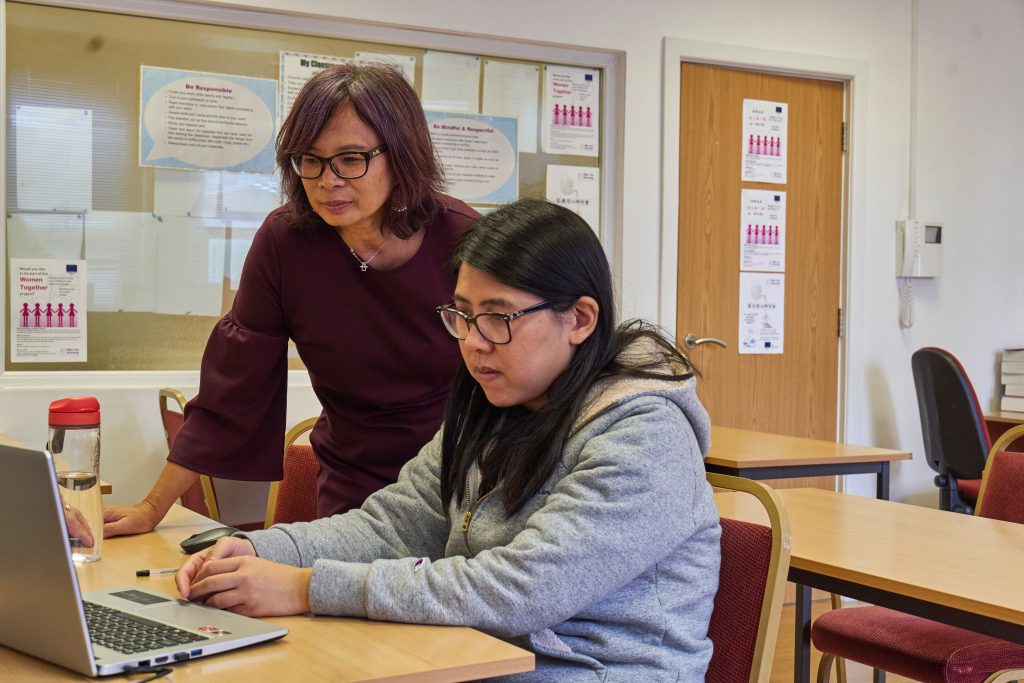Remote learning has become commonplace as teachers and their pupils find logging on to platforms such as Microsoft Teams or Google Classroom as natural as picking up a pen and paper.
VEO’s video-based solution with its adaptive tagging system has also helped many schools across the world to deliver first-rate teaching where interaction between teachers and students is maintained, despite being physically apart.
Given the surge in virtual teaching, safeguarding is absolutely paramount. Headteachers and senior leadership providers must consider all personal and professional safeguarding obligations before using remote technology with their pupils. All work being provided in a virtual environment must be created within specific parameters to keep both teachers and pupils safe online.
So, what are the key aspects of online safeguarding that teachers must always consider?
1. Create, develop and implement rigorous online protocols
From the onset of any move towards a virtual learning environment, it’s important that everyone – teachers, pupils, parents and carers – are clear on the expectations of what work should look like, and how it would be accessed.
Communicate with families to find out what resources they have at home, and how the school can best support any gaps. This will enable you to ensure that the strategy in place is supported by parents and carers. It’s also a good idea that each pupil receives a wellbeing phone call to check if they’re ok and if you can do anything to help. Both from a wellbeing and learning at home perspective – this personal touch can also help you community of parents and pupils to still feel connected during a lockdown.
TOP TIP: Ensure any communication with parents or carers is carried out via official school devices, during school hours. Calls must be carried out through the parents’ or carers’ phone only and in all cases make sure parents are aware and agree. Ensure the parent or carer stays on the phone with you and the child at all times.
2. Virtual lessons, observations and live streaming
Remote education most often takes place in the form of live streaming or pre-recorded videos. In terms of live streaming this is usually via Microsoft Teams, Google Classroom or applications like Blackboard. Whichever service you choose, a security risk assessment should be carried out.
Remember the basics; if you’re not teaching within a school building, be wary of your surroundings when at home. Put yourself in your pupil’s shoes to visualise what they can see when choosing a place to teach from home.
TOP TIP: Suggest specific training for you and other teachers to your school leader. This will ensure you’ll remain up-to-speed with key online security measures and are able to identify potential security issues before they become serious.
3. Collaboration in online teaching, securely
As teachers increasingly work within virtual environments, continually connecting for professional support is vital. With every teacher we’ve worked with, one feature of our video tagging solution that’s highly appealing is the ability to take ownership of their individual development in a safe way. In the challenging circumstances we find ourselves in, this is being extended to collaborative exploration of new ideas to continually improve pupils’ (and teachers’) online learning experiences.
With VEO, teachers can securely record themselves delivering a lesson, review that lesson by adding comments and tags, and observe what they need to change or adapt to suit the new and varying needs of their pupils. This empowers the teacher to reflect, enabling them to focus on techniques and strategies that will help in this environment. They can also share this with other teachers as an example of good practice or to gain feedback.
Keeping our users and their information protected is paramount. We have strict measures in place to ensure your data is stored securely, and all those using our software are safeguarded too.
TOP TIP: This helpful data protection schools toolkit provides some good advice on what to do in the event of a data or security breach, and some myth busting around data, technology and safeguarding.