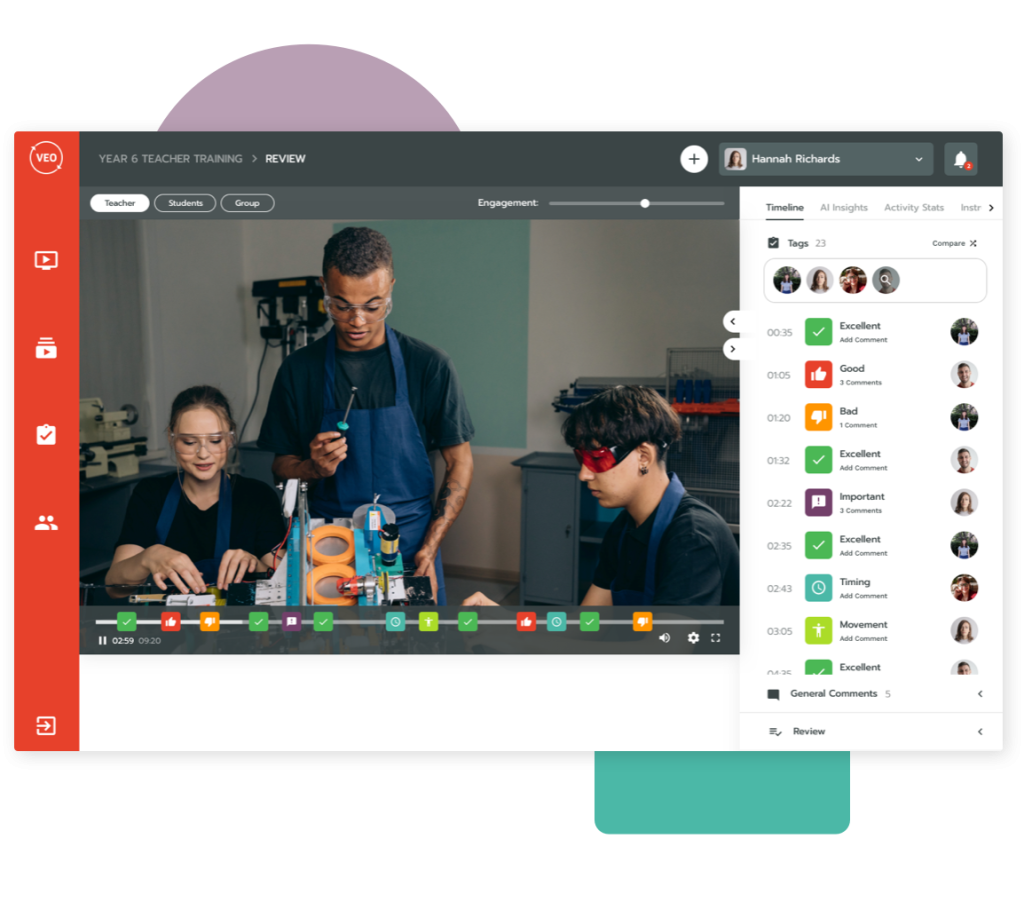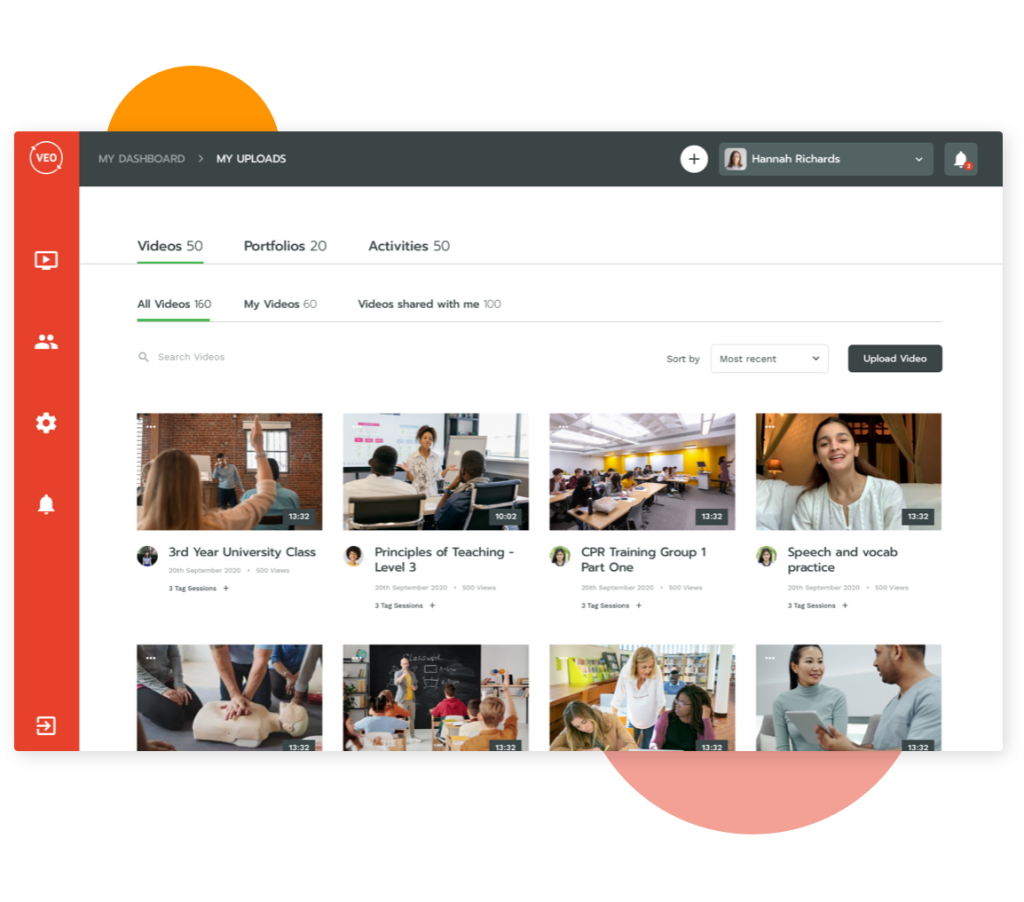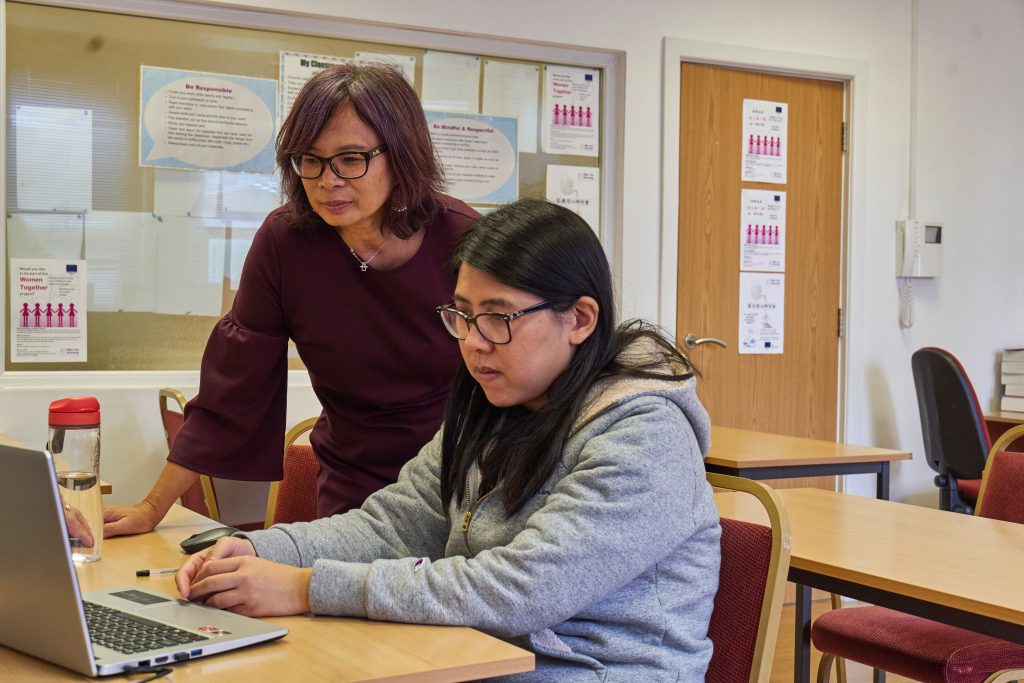Over the past year many educators have adapted to teaching online with the help of additional software, websites and digital tools.
Earlier this month colleges and sixth forms formally re-opened across the United Kingdom and whilst universities don’t yet have a clear re-opening date, many courses requiring practical teaching and on-site assessments have been allowed to go ahead.
The shift back to on-site teaching has been highly anticipated but doesn’t need to stop people from using the digital tools they’ve embraced over the past year or so. In this blog we explore five ways teachers can use VEO to compliment on-site or classroom-based teaching.
1. To assist with reflective work
You can use VEO to set tasks that encourage learners to reflect on and develop their skills. As an educator, you can securely add all of your learners to VEO and set your class individual or group activities and deadlines.
For example, you could ask your students to record classroom or home-based presentations or demonstrations. You and/or your student can then review the footage in VEO and use tags and comments throughout the video to highlight triumphs or areas for improvement. This process allows for continuous reflection and improvement.
2. For peer reviews and feedback
VEO is a great platform for delivering feedback. Our powerful tagging software allows students to record and tag their own videos to visualise what they’re good at, and what they need to work on.
To get your learners used to the concept of giving peer feedback, you could set up a task which asks them to review each other’s work. VEO’s easy-to-use interface allows you to create various tag sets for them to use to make it easy for students to understand exactly what they should be giving feedback on. Alternatively, you could use the app to deliver feedback yourself.
3. Group activities
The fact that learners can all comment on the same video makes it easy to get engaged discussions going around specific moments in video.
As a classroom-based task, you could split the class into groups and ask your learners to compare their tag sessions with one another. Ask them to discuss the similarities and differences along with the reasons why. Get them to create an agreed list of actions for improvement so they’re collaborating on overall outcomes and actions.
4. Assessments
We’ve already discussed how VEO provides learners with a platform to document themselves demonstrating their skills.
When it comes to assessment time, learners can look back at the videos they’ve uploaded to VEO, clearly seeing how their skills have developed throughout their course. With the further help of video tags with feedback from peers and teachers, they can then identify what they need to do to perform well at assessment.
Observation-based assessments can be recorded as they happen. And when it comes to marking, you can use tags that relate to the course criteria, and comments to expand on the reasons certain grades have been given.
This allows for assessors to give thorough and accurate video feedback during the marking process.
5. Training
As the Covid-19 pandemic continues to cause disruption, many classes are reduced in size and/or operating in ‘bubbles’. To avoid the need for all educators to be in the same place at one time, training could continue being delivered remotely or via digital activities.
VEO allows you to upload videos demonstrating the skills you’d like your trainees to learn and/or analyse. You can also set tasks and request that participants share their own video content.
If you’re a teacher who’s back in the classroom, you may wish to receive feedback on your overall lesson quality and delivery. VEO can allow you to do so without the need for in-class observation. Through recording, tagging, and securely sharing videos of your lessons in VEO, classroom observations can be conducted virtually.
Take a look at our case studies to see how other teachers are using VEO