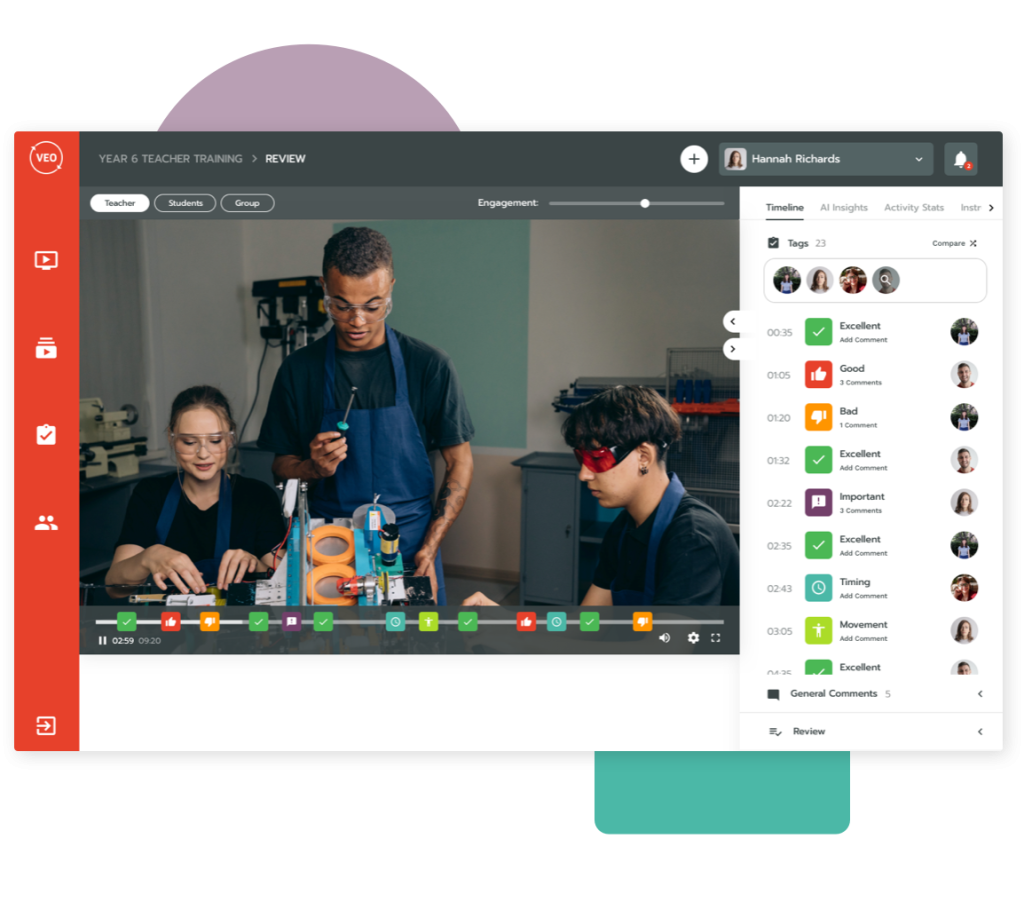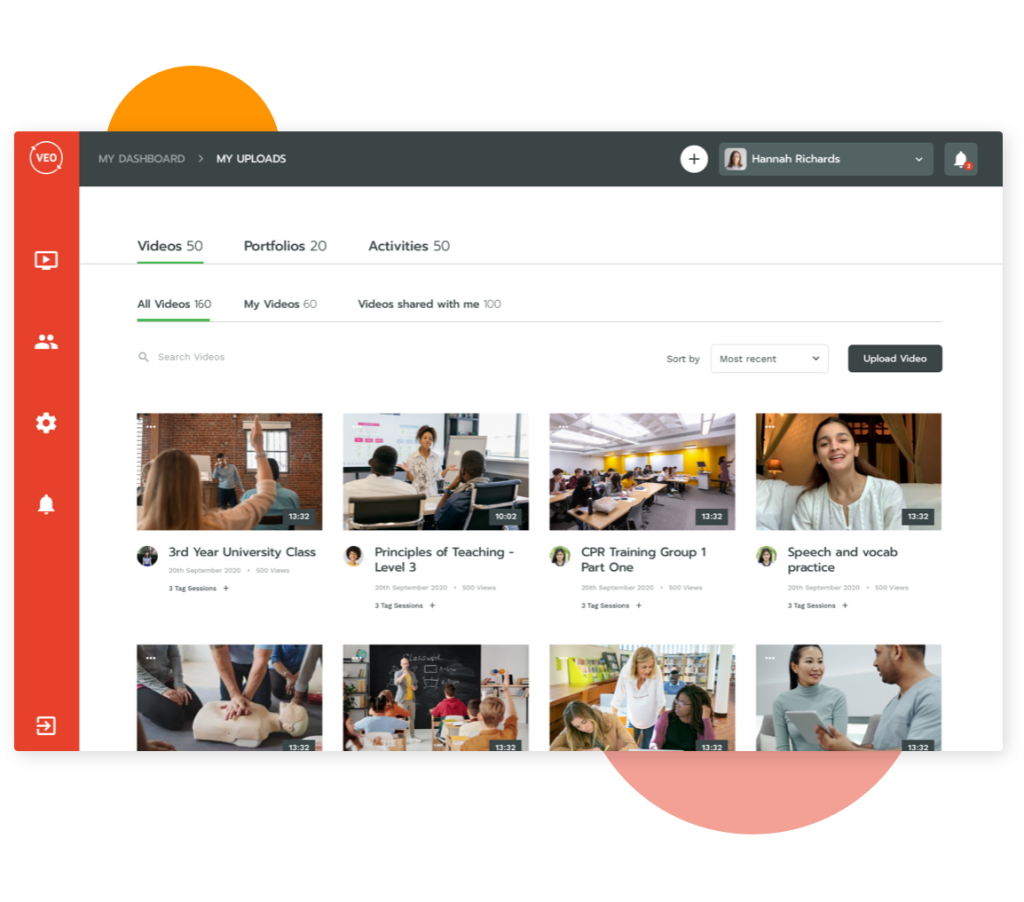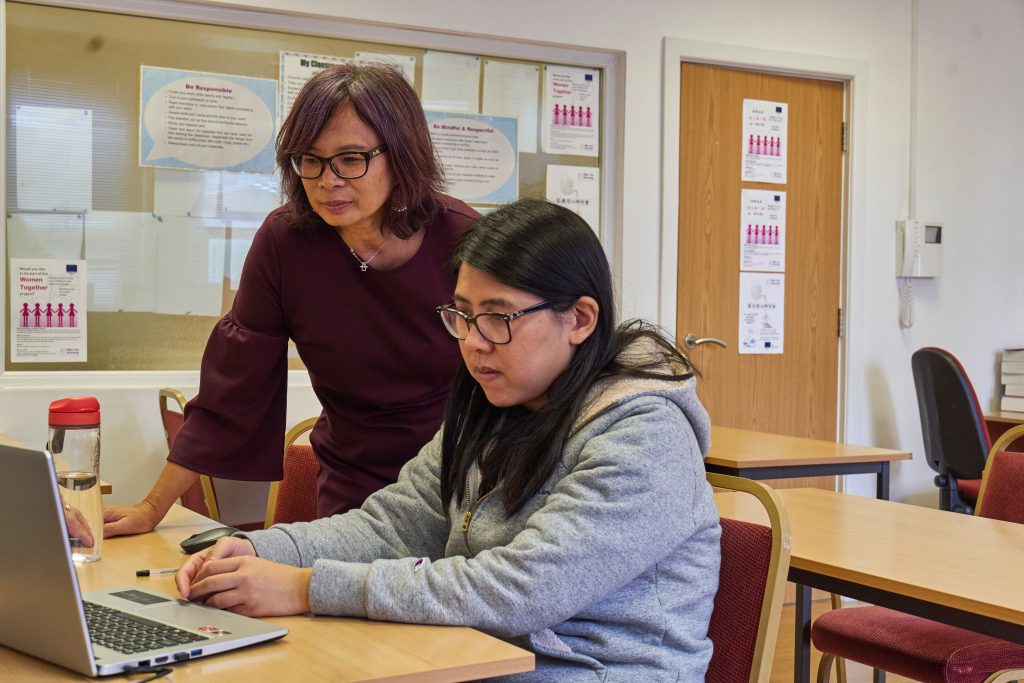Offering online course delivery is not as hard as it once was. Some of our University customers are using VEO to teach and assess their healthcare science students remotely.
There are hundreds of online platforms out there to help you with online course delivery. You can stream live lectures, share course reading or facilitate live chats between tutors and students.
But it becomes a little trickier when teaching practical subjects. As well as understanding exactly what best practice physically does and doesn’t look like in the first place, students need to actually demonstrate these skills.
Live demonstrations are one thing, but with healthcare science in particular, review, practice and self-reflection are also essential. It’s even more helpful when this is supported by the kind of meaningful peer communication and learning students get in face to face delivery.
So how can online course delivery work with subjects such as paramedic practice or nursing? How can you assess to standards as you would in a normal OSCE?
Share practical demonstrations
Becoming a competent practitioner is about developing and demonstrating the skills learned in the classroom. But there are ways to hone skills without a physical classroom to do it in.
Lecturers can record practical demonstrations and share them with their students on the VEO platform. They securely share their video with only the people they choose to, which could be a whole cohort of VEO users or one other person.
Highlight particular learning points
Lecturers can set up their own tag sets to highlight specific skills or other factors. For paramedic practice students they tag aspects such as History Taking, Communication or Interventions.
Students watching the video can jump to the moments that the lecturer has tagged and add their own set of tags to the video for others to see. They can also add notes to the lecturer’s existing tags.
This simple process works to increase students’ understanding of the video content and how they can put skills into practice.
Facilitate discussions & ask questions
Using tools like Zoom, Teams and Google Hangouts, students can watch tutors deliver lectures in real-time. It’s great for knowledge-sharing and development but for practical training, there are limits. For instance, it’s impractical for a whole cohort of students to have discussions during a live demonstration online.
The beauty of using video tags is that students can engage with focused discussions on videos that have been shared with them at any time, wherever they are.
Here’s a quick step by step of how healthcare sciences staff and students are doing this using VEO:
- A video is uploaded by the lecturer
- Lecturer tags the video to highlight key moments
- Lecturer adds a note to each tag, posing a question or comment for discussion
- Video is securely shared with the cohort with the click of a button
- Students see the video in their own VEO portal
- They can jump to the tagged moments in the lecturer’s video, add tags, or answer questions posed by the lecturer
- Students and lecturer can see each other’s comments and respond
Critically, this is all happening at key points within the video so that discussion and feedback is more immediate and actionable.
Skills demonstration & development
Students can create, tag and share their own videos to demonstrate their skills and reflect on their own performance. Tagging their own videos allows them to provide more information about the decisions they made at any given moment or to ask lecturers for advice or feedback.
Once a student shares a video with their lecturer, they can respond to any questions the individual raises and give specific feedback.
This cycle of demonstration and feedback helps learners to develop their skills and become competent practitioners. Just as they do when they’re in the classroom together.
Take a look at our case study on how the University of Gloucestershire is using VEO do do this.
Enjoying flexibility
Everything that the lecturers and students do in VEO is happens asynchronously i.e. when they have the time to properly engage with the video learning materials.
Individuals can upload videos to their own portal at any time. Equally, individuals can give feedback to others when it suits them.
Assessment and Progression
The benefit of recording skills on video is that students can see how well they performed rather than relying on someone else’s feedback.
Even better, it allow tutors to assess students remotely so that they can progress through their course without entering the classroom. This allows universities to fulfil their commitment to students to deliver on qualifications and career progress even if restrictions are in place.
Request a Demo
If you’re interested in seeing exactly how VEO works in practice, get in touch to arrange a free demo.