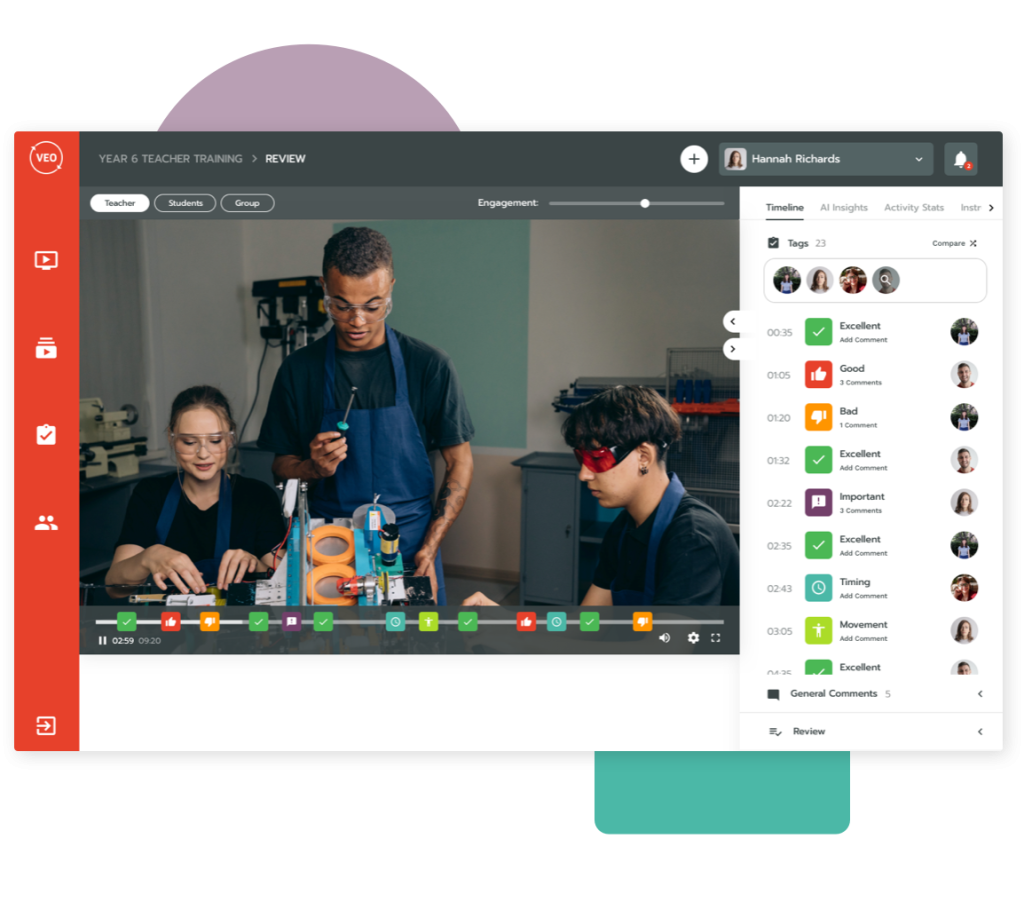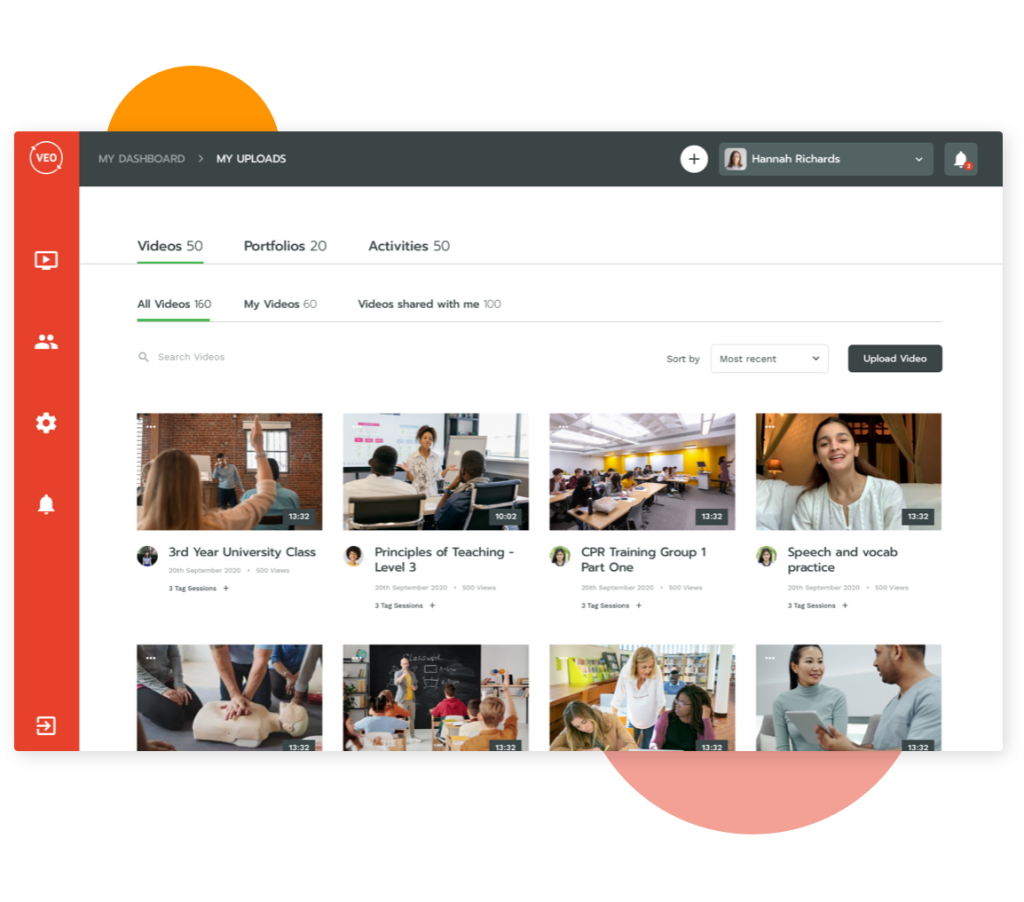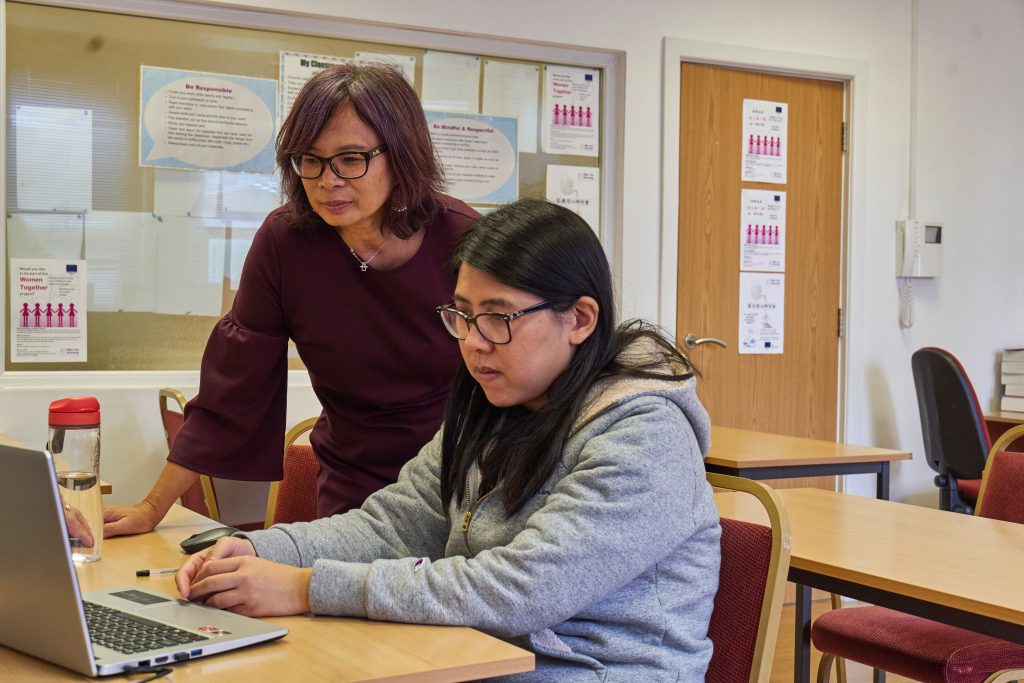Over the past few months, we haven’t had much choice but to move learning online. It can be a little challenging to increase student engagement in online classes, but it is possible!
To keep your students engaged (pandemic or not), take a look at these simple tips.
First, a quick note on the Cognitive Load Theory
The cognitive load theory suggests that the working memory (the part that retains information whilst we work through it) is limited in the amount of information it can hold.
This means you should avoid teaching methods that involve overloading your students’ working memories. A simple way to do this is to avoid too many activities that don’t directly contribute to learning but still take up ‘brain space’. Oh, and make the course content as interesting as possible too!
So with this in mind, here are our top tips for creating an engaging online learning experience that’ll improve your students’ grades, as well as their overall learning experience. Win-win!
Tip #1: Break course content into chunks
This one is particularly true when you’re teaching complex topics that can be difficult to grasp.
Breaking tricky lessons down into more digestible learning points can really help your students to understand. And it gives you the chance to come up with some more fun ways to deliver these shorter lessons too!
If you’re recording lesson content, consider making a series of shorter videos.
Quick tip: Research has shown that students tend to watch and engage with videos less than six minutes long. The further you get beyond this point, the less student engagement you’re likely to get.
With VEO, you can take this tip one step further and tag videos at key moments to highlight points that your students should pay particular attention to. It also gives your students the opportunity to add their own tags, comments or opinions.
Tip #2: Signal important information
Research into effective educational videos suggests that signalling helps learners to digest and retain information.
Essentially, signalling means using text and/or symbols to emphasise key information.
Directing a learner’s attention to specific points helps the working memory to absorb the critical parts.
There are various ways you can signal information, like through the design of your presentations, or other learning materials, for instance. Considering colour and layout is a great way to draw the eye.
When using VEO, you can tag key moments in your video content to signal any important information to your learners.
Tip #3: Make it personal
Teaching online allows you to deliver classes asynchronously to multiple locations. So for those times when you’re not engaging with students in real-time, you can reuse lesson content.
However, this isn’t always great for engagement. In your student’s eyes, if you can’t be bothered to teach them, why should they be bothered to learn it?
An easy way to make online learning feel more personal is to use a conversational style of delivery, rather than formal language. But you should also mix it up. Deliver some of your content through recorded sessions, but follow it up with a live session where students can ask questions or have debates, it makes it a lot more interesting!
According to Richard Meyer (2008), this ‘personalisation principle’ has a hugely positive impact on student learning because it encourages more of a ‘social partnership’. This means students are more likely to make an effort to engage with your content instead of hiding behind their screens.
How can you get more out of your lesson recordings?
Video conferencing tools like Zoom are great for recording and delivering lesson content. The one drawback is that once you’re offline, you can’t get much more out of your lesson content other than watching it back.
But it doesn’t have to be this way! Once you’ve recorded a lesson, you and your students can get lots more out of it by using VEO.
In fact, the University of Amsterdam is using VEO to get more out of their recorded lessons. Their feedback sessions have also moved online thanks to VEO. We’ve written all about it in our case study on how it’s being used by novice teachers for reflection and development.
As we’ve already discussed, you could cut your recording down into manageable sections. When you upload it to VEO you can tag key moments for students to revisit. This means you can easily signpost students to the information they need, and they can also leave their own comments and questions for you to answer.
Read more about exactly how to use VEO to create more engaging online video learning.