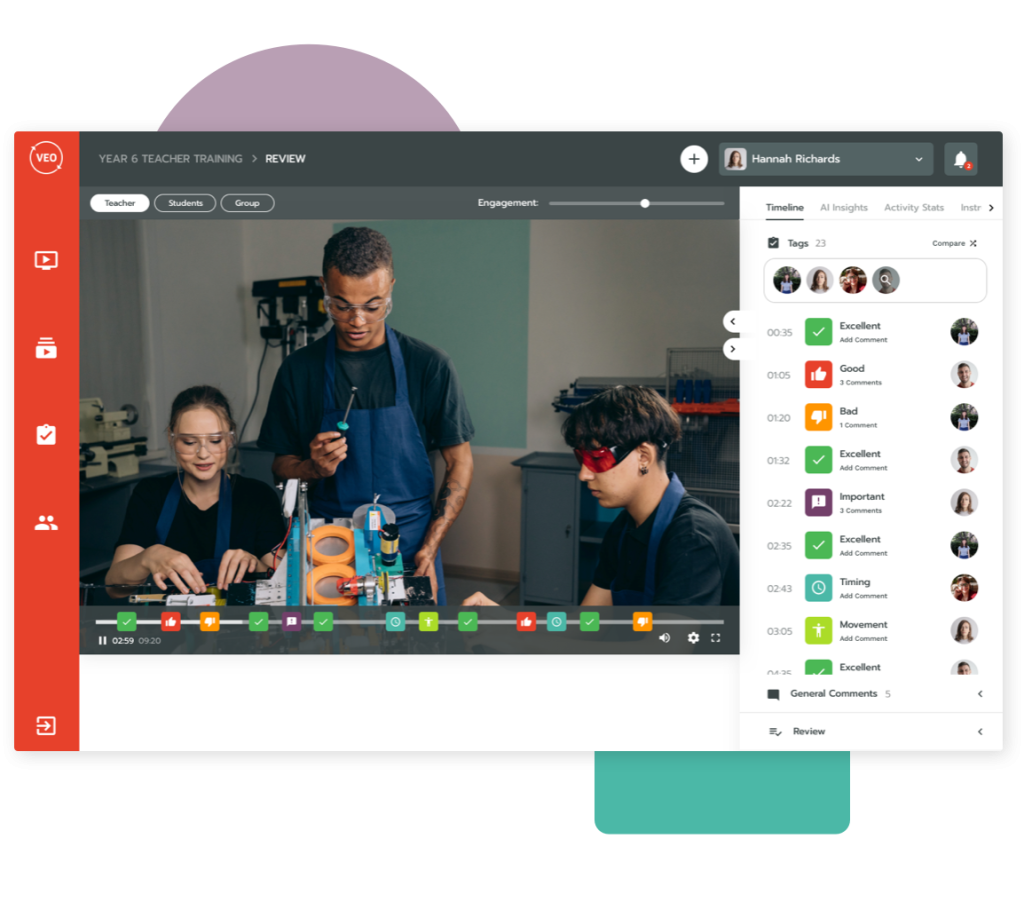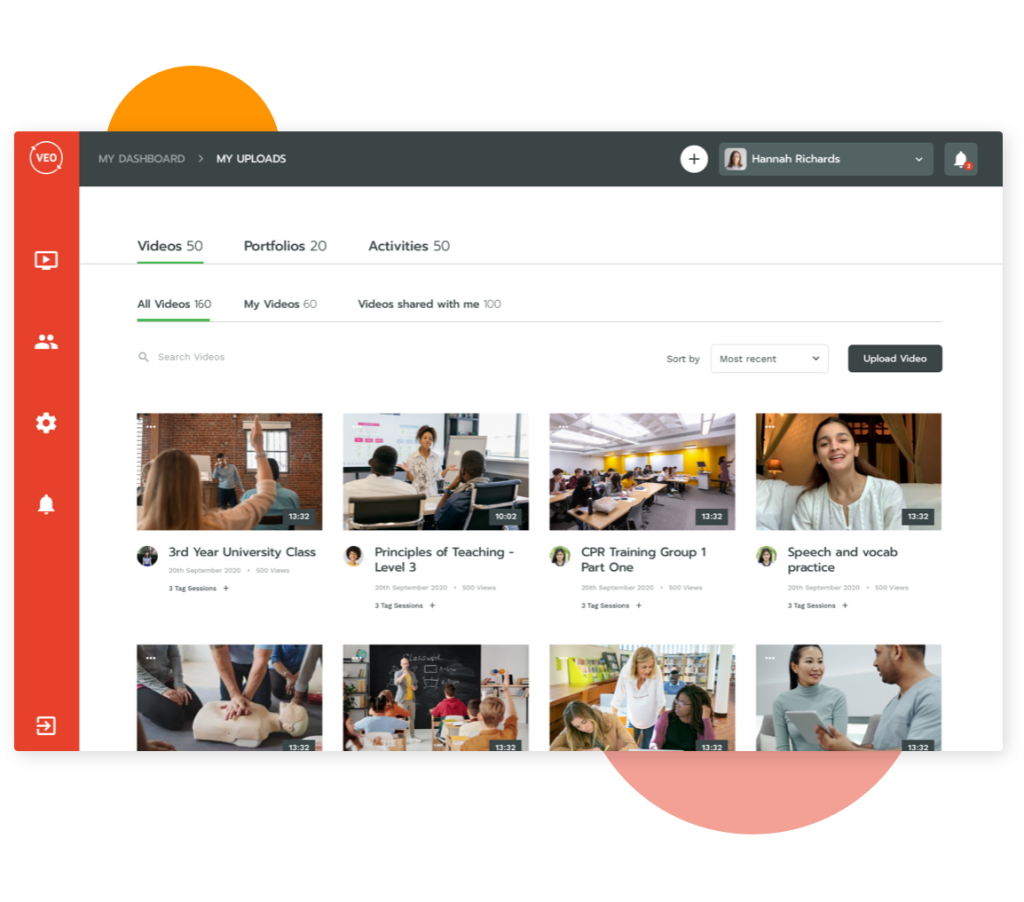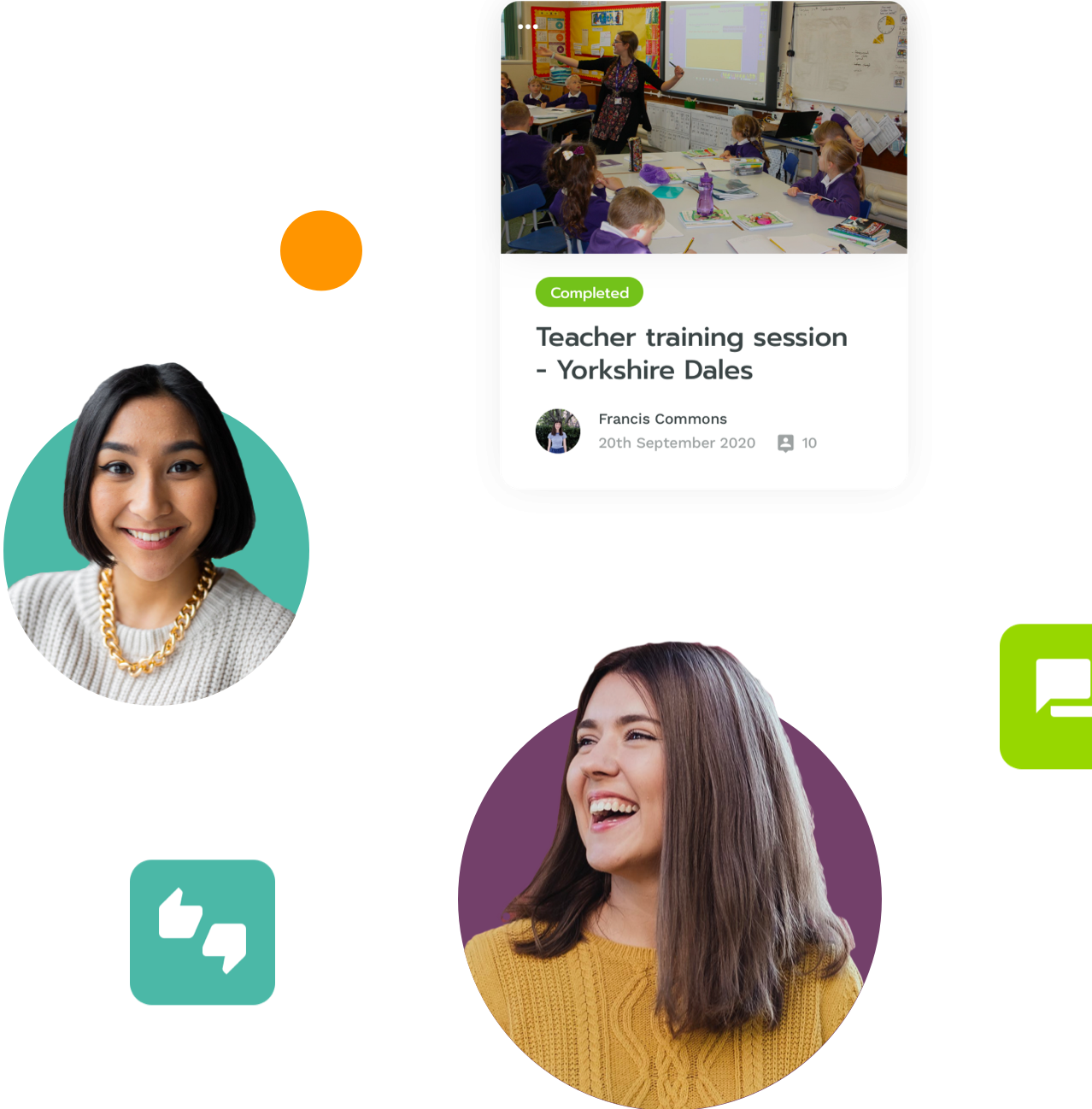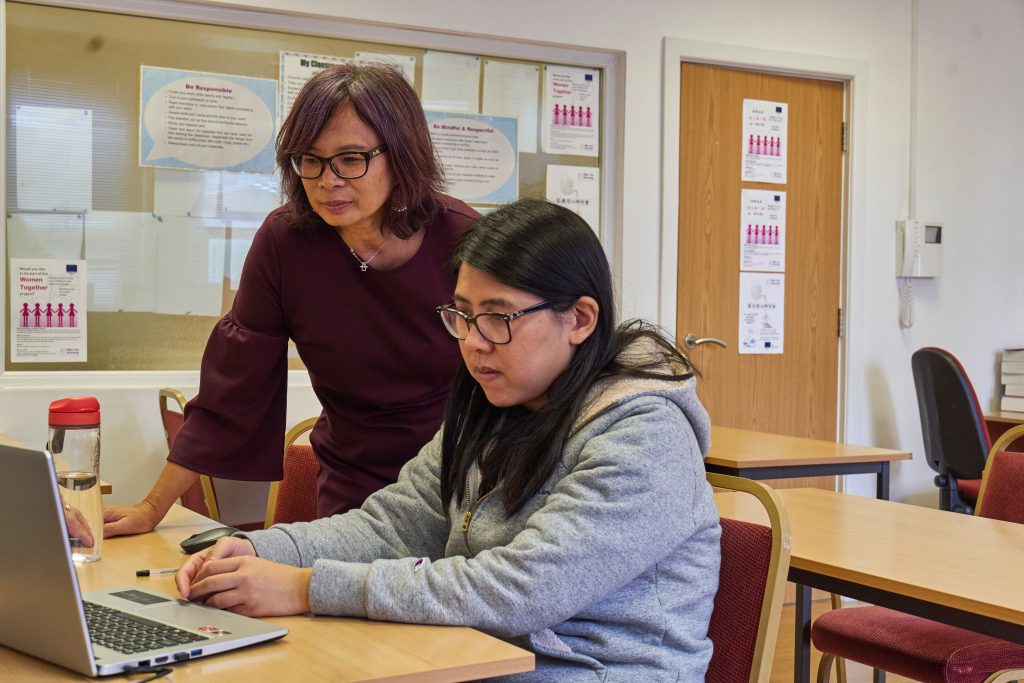Not everyone learns in the same way, and for many, video lectures can help their learning journey with the flexibility it brings with it.
Online learning makes it easier for people to digest information in new ways. But we’ve all been there, watching video lessons and having to skip back because you zoned out.
So, how do you make a good video lecture that engages the people watching it? Here are five of our top tips.
Be engaging
Break it down, have personality and be engaging. Research has shown that students tend to watch and engage with videos less than six minutes long, so try to keep it short and sweet.
If you need to create a longer video lecture, say an hour, video tagging can vastly improve the engagement rate. Tests have shown that tagging greatly increases engagement with video learning as busy students can quickly skip to key moments in the video to find the exact information they need, without watching the whole thing.
Improve the video quality
Having high quality video can make a big difference when making a good online lecture. Imagine watching a grainy image or a recording that has a smudge on the lens. You would find it hard to concentrate, wouldn’t you? Use a decent camera that has a good quality lens, and it can instantly take your video lecture from bad to great.
This doesn’t need to involve investing in expensive equipment. Phones have good enough quality cameras, and you can buy stands to keep them sturdy whilst you’re recording.
If you’re screen recording a presentation, ensure you have a good quality microphone and the slides are interesting to look at. Test a short segment of your lecture first and check the quality so you don’t find yourself re-recording the whole thing if something isn’t quite right.
Signal important information
Use video tags to signal important information. Research has shown that directing a learner’s attention to specific points helps the working memory absorb the important parts.
With VEO, you can tag key moments with comments or insights to signpost important information to your learners. This can make learning more enjoyable, and improve in-depth understanding of just about any subject. You can also use video tagging to flag points you’ll follow up on in the next seminar and get people thinking beforehand.
Be yourself
Making good video lectures isn’t just about the quality of the video or tools you can use, you also need to think about the lecturer (aka you!). Injecting some personality into your videos can boost engagement and allows students to connect with you as a teacher. Remember to make your voice sound enthusiastic with intonation when doing a lecture to peak interest and engagement.
So, when wondering how to make a good video lecture, crack some jokes and don’t forget to smile. You’re on camera after all. Move around the room as you would if you were teaching in person. These can all make such a big difference. Remember, this isn’t a Hollywood production – it’s ok if you stumble over your words too – you’re only human!
Watch your lectures back
You should ask your students for feedback on how they think your lectures are. Things move quickly in the world of teaching, so you might want to start updating your techniques, jazzing up your slides or finding new ways of delivering the course content to keep It fresh. Your students will likely appreciate the effort you’re putting in to mix it up.
In conclusion
Video lectures are here to stay. Hopefully, you now have a better idea about how to make a good video lecture with these five tips. Remember to let your personality shine through in your videos, and use video tagging to create engagement and signal important information.
Not everyone learns in the same way, and for many, video lectures can help them digest more information than in-person lectures. With video, you’re able to slow it down, pause and rewind for important information. This flexibility can greatly help your students in their learning journey.
By recording your lectures, you can save classroom time for collaboration, problem-solving and interaction. It can greatly help neurodivergent learners too with the ability to pause, rewind and signal key information.
So go out and conquer the world of video lectures!
How can you take your video lecture from good to great?
VEO can be used to greatly improve your video lecture due to our unique set of video tools. Get in touch to arrange a demo with one of our team today.