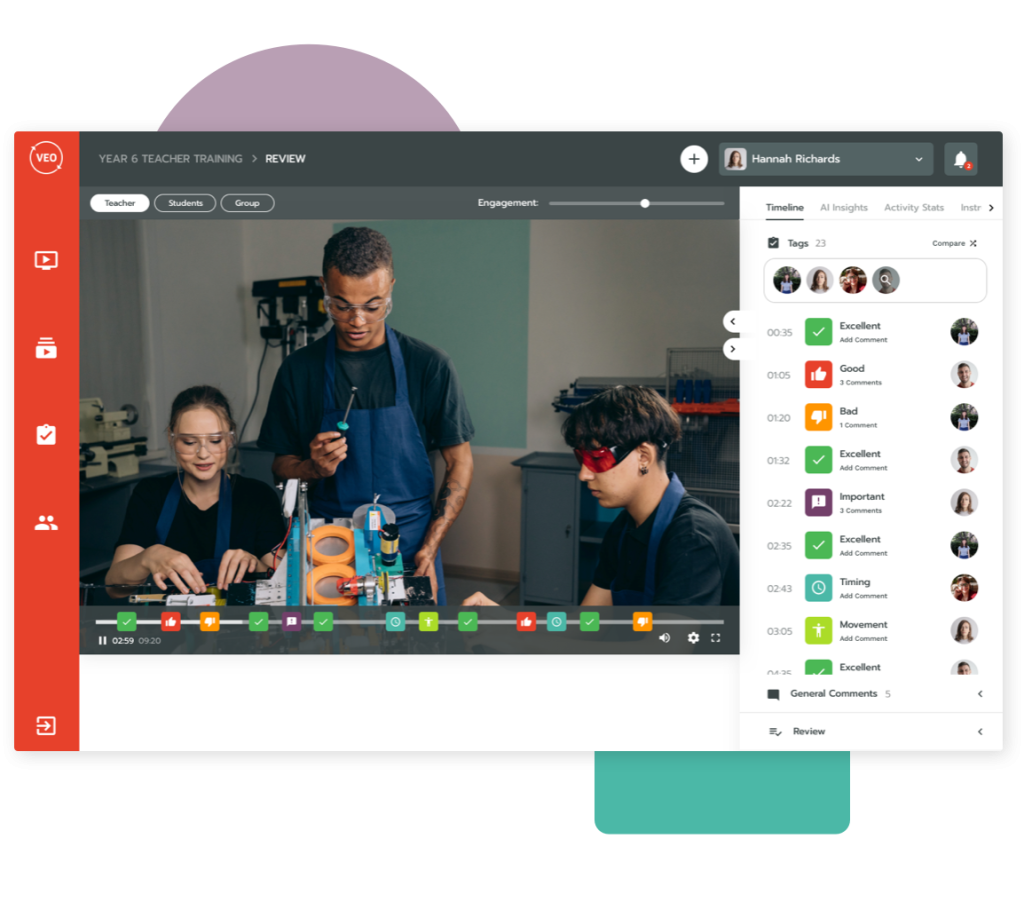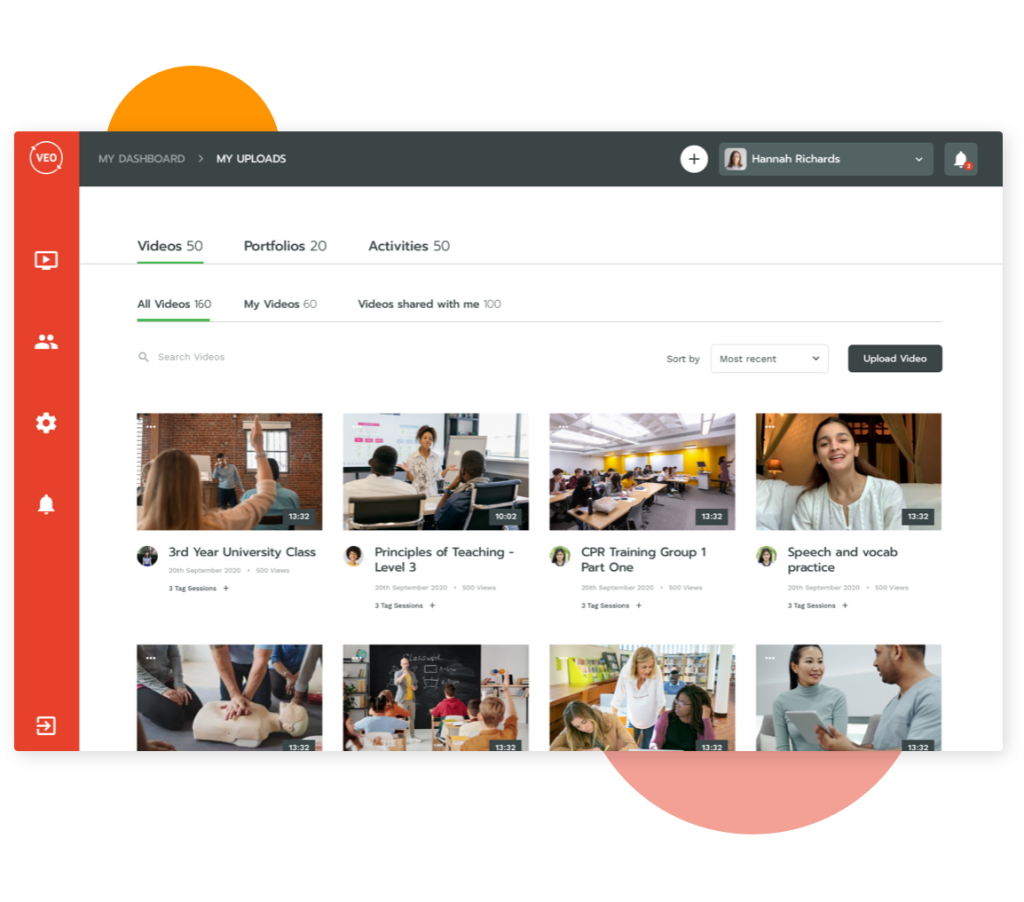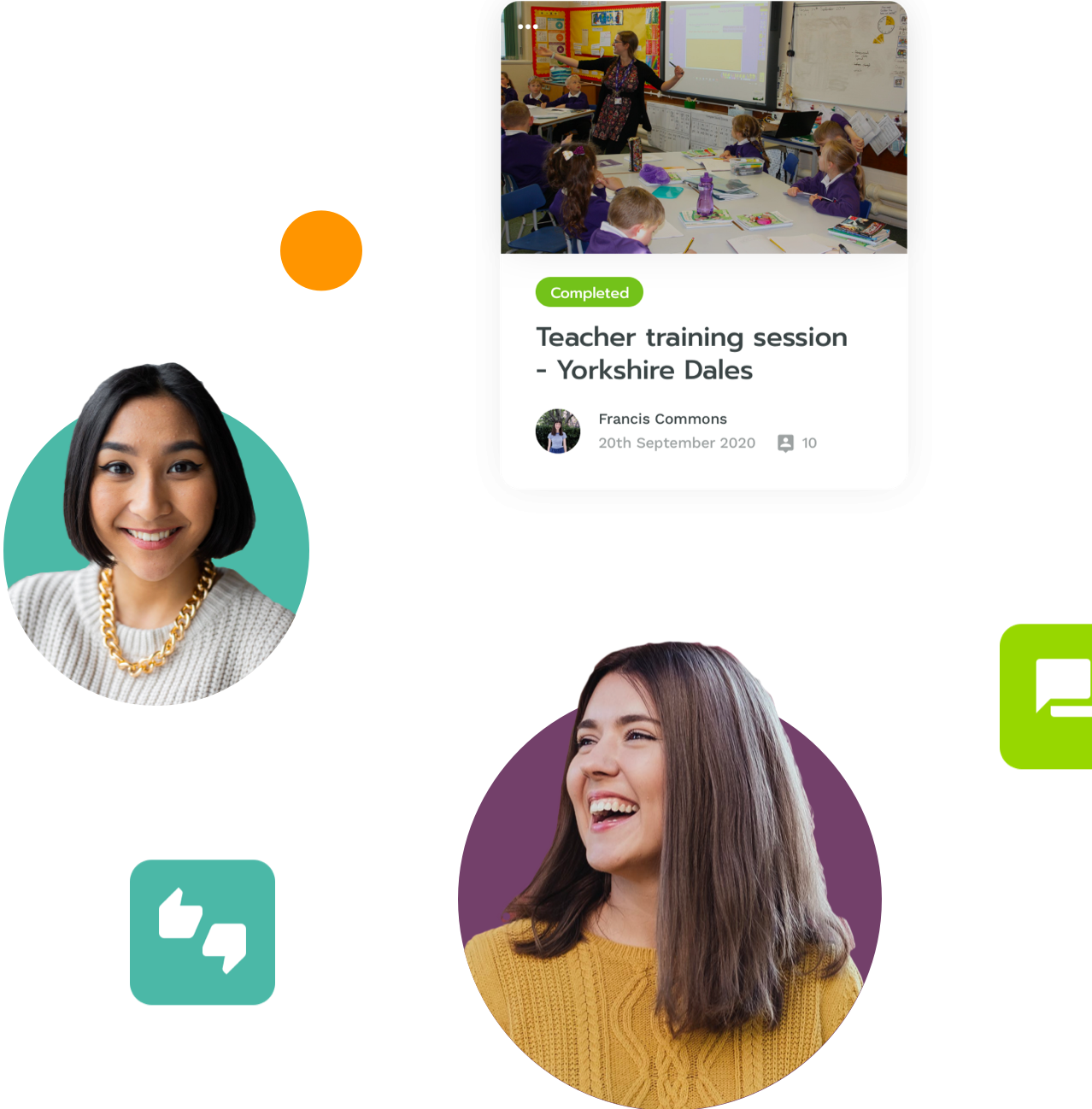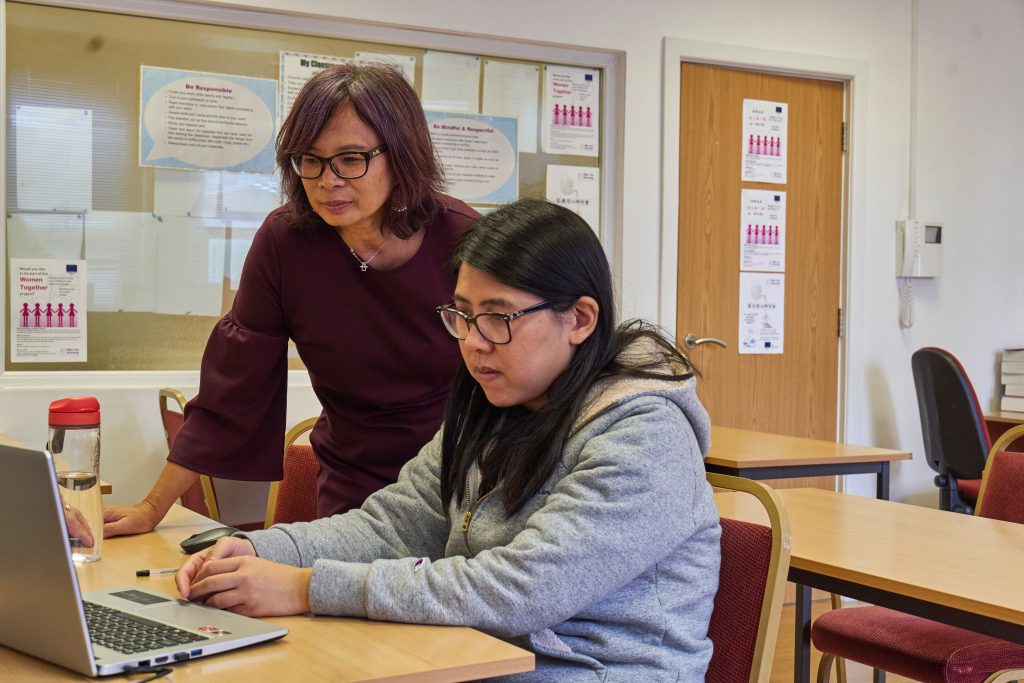With the latest update to the VEO app, you can now compare two or more tag sessions on a video, side by side in a timeline view. Identify faults, share best practice with peers, and gain insight into what different people think about the same activity. All from within the VEO App.
How to compare tag sessions with VEO
To start comparing tag sessions, open up your chosen video within the VEO portal. Once opened, you will see the option on the right-hand side of the screen to compare tag sessions. It looks a little something like this.

After you click “Compare Tag Sessions”, you’ll be presented with a list of tag sessions to choose from. Select the tag sessions that you would like to assess, and click ‘compare’. It really is as simple as that!
But why would you want to compare tag sessions in the first place? Here are a couple of reasons.
Share Best Practice
Comparing tag sessions allows you and your peers to share best practice with one another from wherever you are. A diverse range of tag sessions can highlight new areas for discussion that one tag session alone might not allow.
For example, in the below example, you will notice that Paul and Nihad’s tags are mostly similar, however Paul noticed something which Nihad missed.

When Nihad compared his tags with Paul’s, he was able to notice this, then go back and assess his own tags. He then left a quick comment on Paul’s tag to show his appreciation.
 And just like that, Nihad’s observation was strengthened!
And just like that, Nihad’s observation was strengthened!
Identify Faults
Comparing tag sessions can also help to identify faults in observations, and lead to cleaner, more polished feedback.
For example, Anna and Nihad were both reviewing this classroom observation video of a teacher delivering a class. As you would imagine, they both picked up and tagged many of the same interactions. However, on a couple of occasions, their observations differed.

At one point in the video, Nihad identified a problem with how the teacher delivered an explanation. However, when comparing tag sessions, Anna realised that hers and Nihad’s assessments clashed. To further the discussion, Anna left a comment on Nihad’s tag session.

This interaction helped Nihad to polish his observations, removing incorrect tags and comments that may cause confusion.
So, now you know how to compare tags on VEO, and some of the benefits it can bring, why not try it out for yourself!