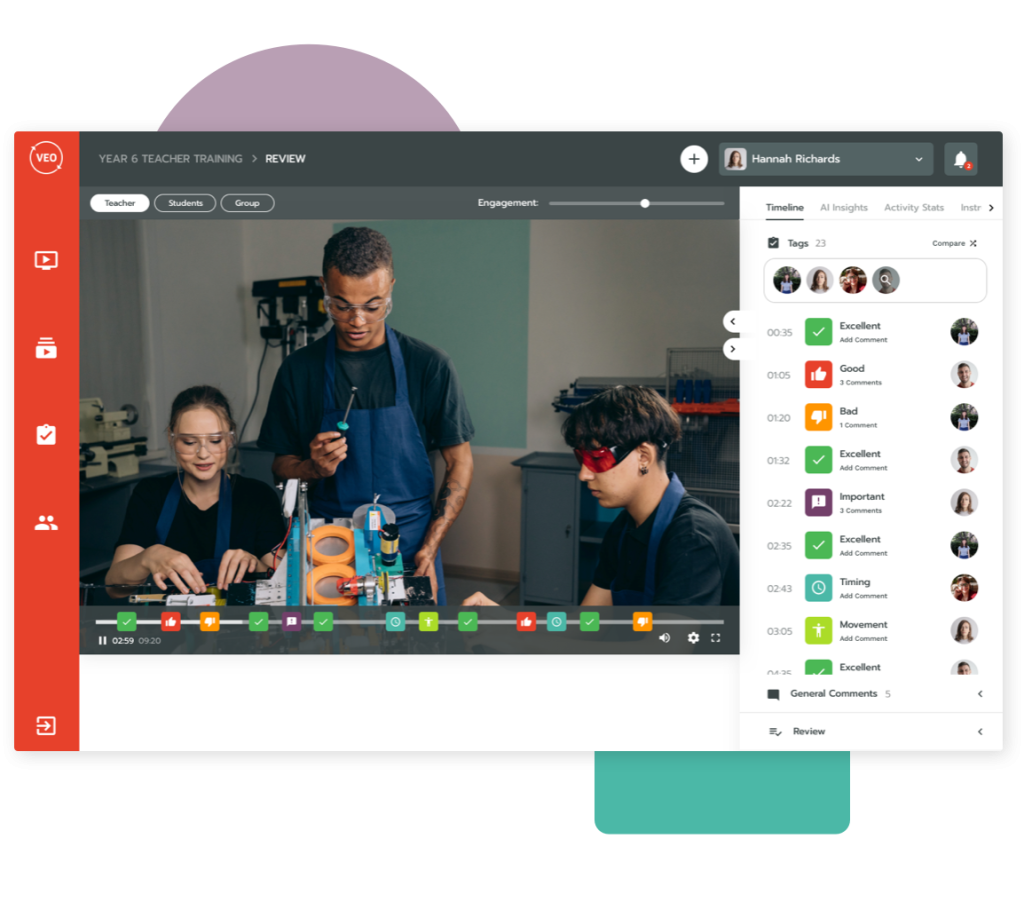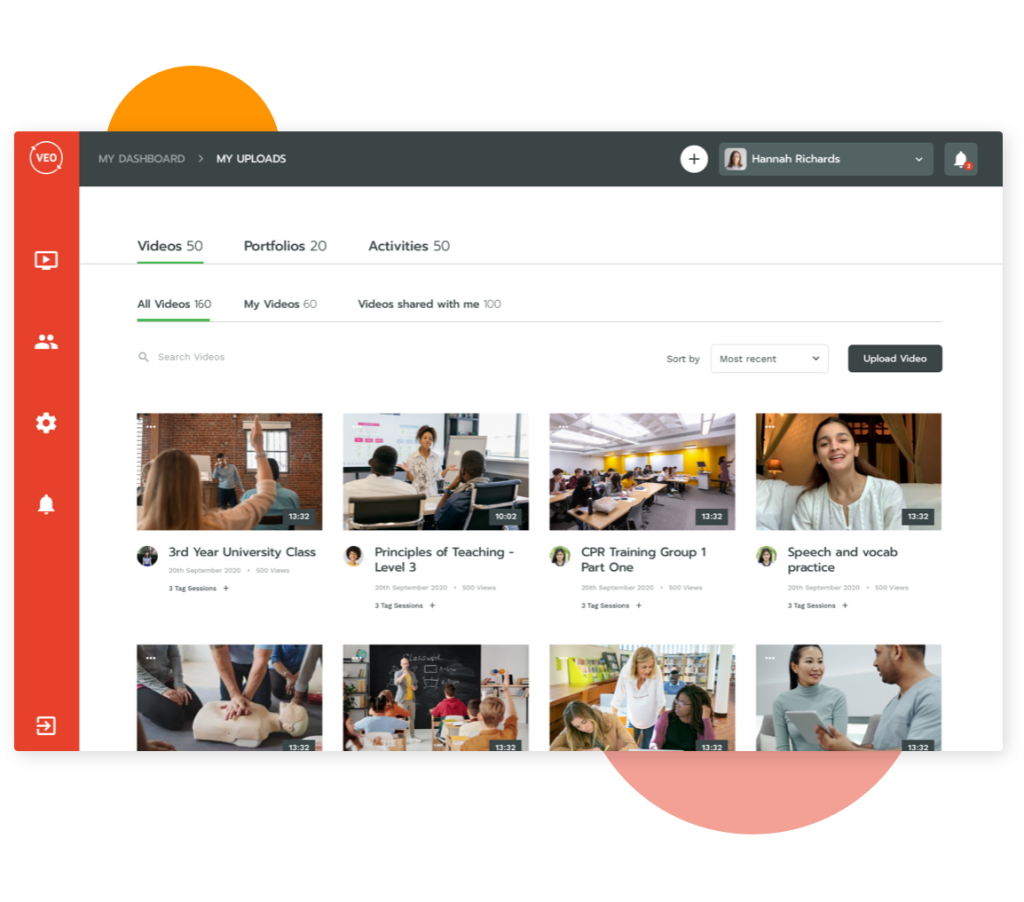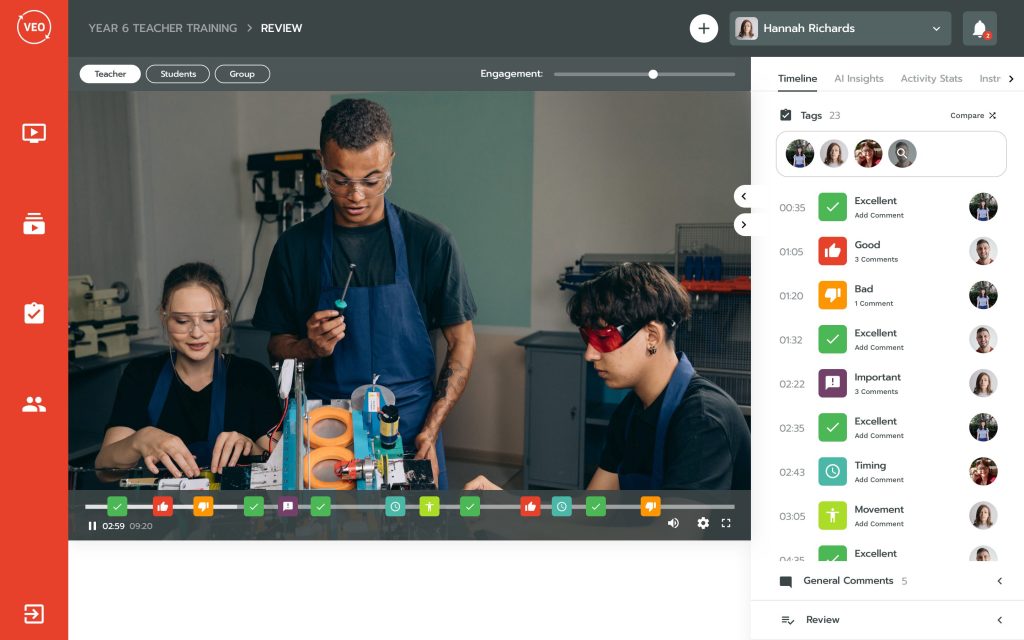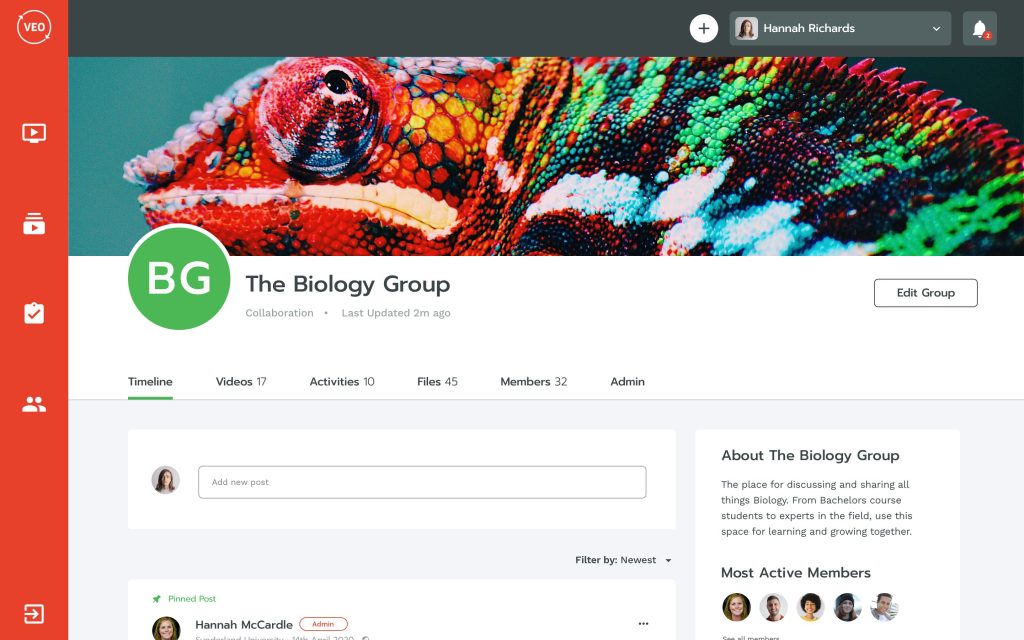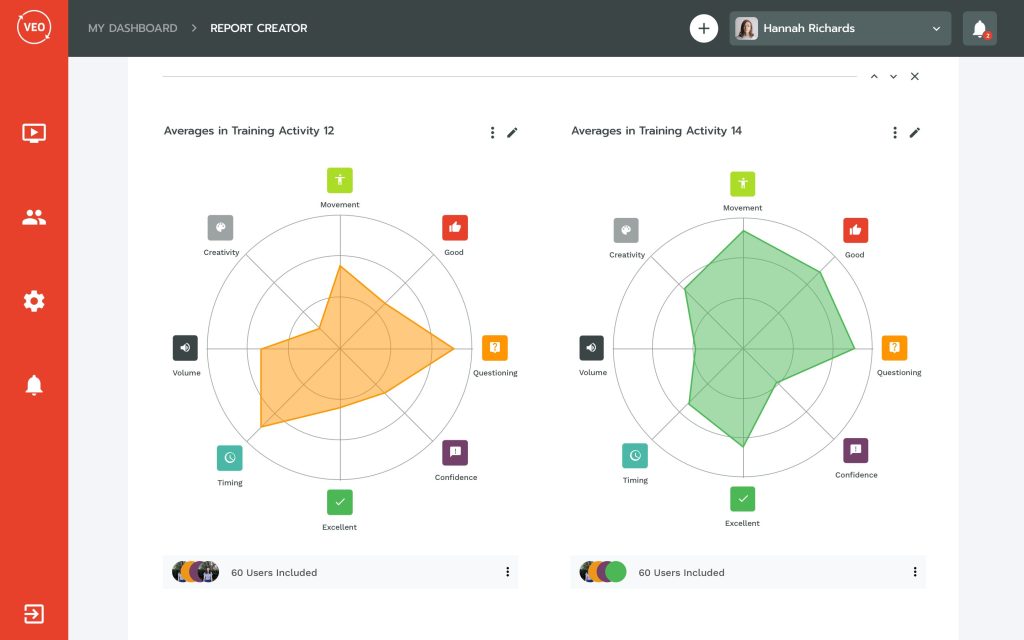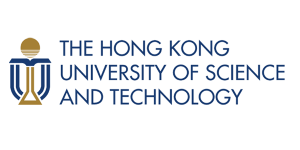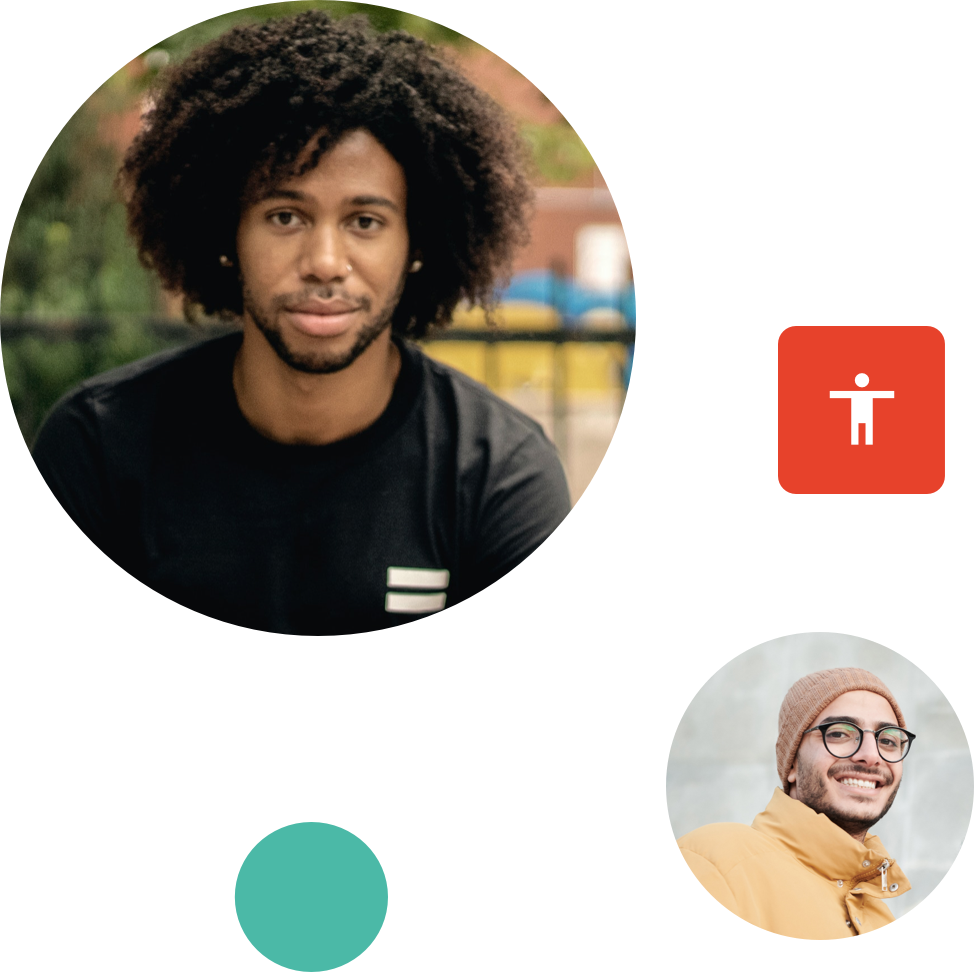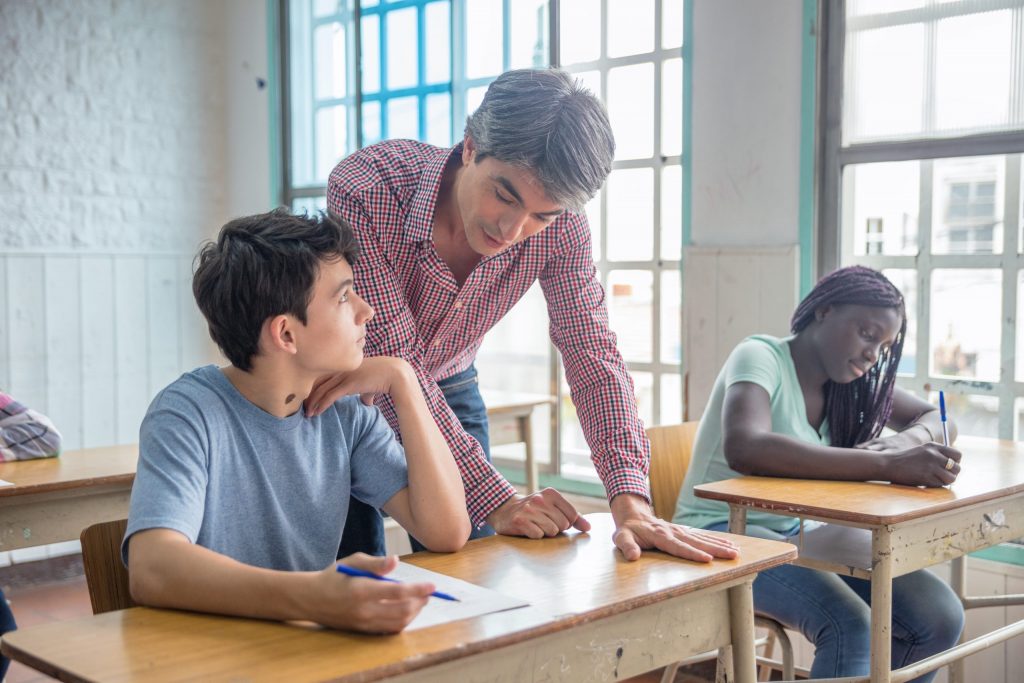How to use VEO
Give Feedback in Learning
Empower individuals to take control of their own learning, improve specific aspects of what they do, and see rapid results over time.

Tag key moments
Get actionable feedback
Put feedback into practice
Track performance over time
Tag key moments
VEO’s powerful tagging software allows students to record and tag their own videos to visualise and reflect on their own performance.
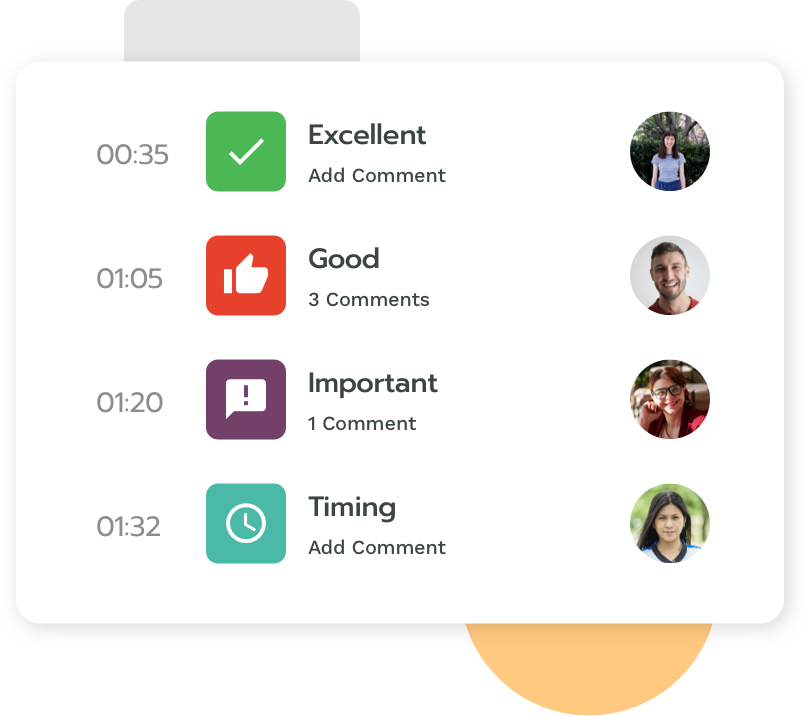
Get actionable feedback
Students can share videos of themselves demonstrating techniques and receive actionable feedback from peers and tutors.

Put feedback into practice
Feedback can be actioned the very next time a learner is asked to demonstrate skills, with the ability to create portfolios that show progression throughout the course.

Track performance over time
Repeat the process and track performance over time. VEO’s effective data visualisation highlights strengths and weaknesses to encourage continuous improvement.
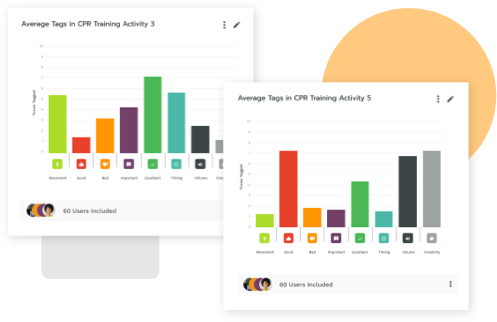
Enrich your feedback today
Empower individuals to take control of their own learning with VEO