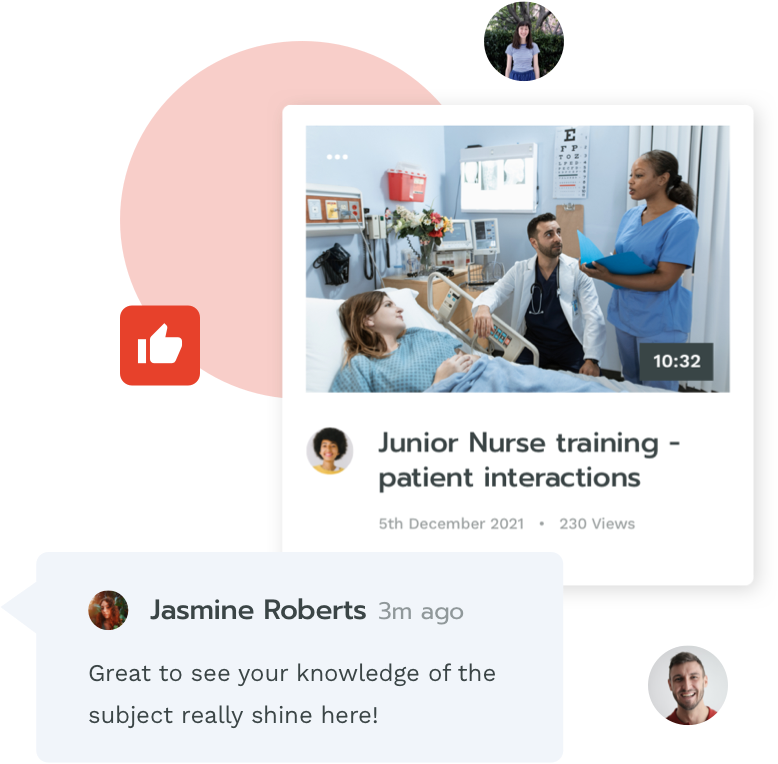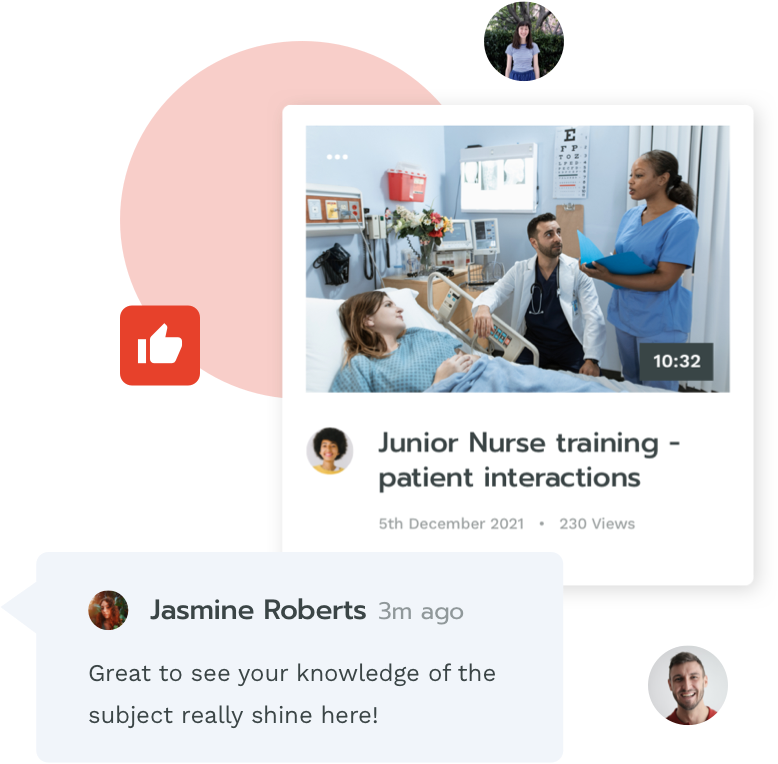Sharing a video on VEO
Know exactly which video, person or group you want to interact with? VEO’s quick search function allows you to bring it up in an instant.
Using VEO Groups
VEO Groups offer interactive remote learning and collaboration spaces. Allowing you to work together with colleagues, peers, or students from wherever you are.
Creating a portfolio
Demonstrate the skills you’ve developed by creating, populating, and sharing your own portfolio.
Searching videos
Know exactly which video, person or group you want to interact with? VEO’s quick search function allows you to bring it up in an instant.
Inviting people to VEO
VEO works best when more people are involved in the process. So if you have an admin-level account, be sure to invite your colleagues, peers, and students to join VEO and start tagging.